Amazon FBA for Beginners: The Complete Guide to Start Selling Books on Amazon

If you’ve ever thought about selling books online but felt overwhelmed by the logistics—like storing inventory, packing orders, and shipping—you’re not alone. That’s precisely where Amazon FBA (Fulfillment by Amazon) comes in, especially for beginners.
With FBA, you can focus on sourcing great books while Amazon handles storage, packing, shipping, and even customer service. This means you can start selling without a warehouse or shipping know-how.
In this guide, you’ll learn how to start selling books on Amazon with FBA—whether you’re turning a hobby into extra income or building a full-time book business. We’ll simplify the process and give you the confidence to begin.
Amazon FBA Basics: Key Terms and Concepts You Should Know
Before selling books on Amazon with FBA, it’s helpful to understand some key terms you’ll encounter often.
- FBA (Fulfillment by Amazon) – You send books to Amazon’s warehouses, and they handle storage, packing, shipping, and customer service, so you can focus on sourcing and selling.
- Seller Central – Your online dashboard to list books, track inventory, view sales, and manage payments.
- SKU (Stock Keeping Unit) – A unique ID for each product that helps track inventory.
- Buy Box – The “Add to Cart” button on a book’s page. Winning it boosts sales and depends on price, shipping speed, and seller reputation.
- ASIN (Amazon Standard Identification Number) – A unique product code for every item on Amazon. Match your book to an existing ASIN or create one if it’s new to the catalog.
- Inventory Performance Index (IPI) – Amazon’s score for how well you manage inventory; a higher score helps avoid extra storage fees.
- Long-Term Storage Fees – Charges for books stored too long in Amazon warehouses; managing inventory well prevents these costs.
Creating Your Amazon Seller Account and Getting Approved for FBA

Now that you know the basics, it’s time to set up your Amazon seller account and get ready for FBA. It’s easier than you might think—here’s a step-by-step guide.
Step 1: Choose Your Selling Plan
Amazon offers two main selling plans:
- Individual Plan: No monthly fee, ideal for selling fewer than 40 books per month. You pay a small fee per sale.
- Professional Plan: $39.99 monthly fee, ideal for selling over 40 books per month. It lowers per-sale fees and unlocks advanced selling tools.
Start with the Individual Plan to test the waters, then upgrade when ready.
Step 2: Create Your Seller Account
Go to Amazon Seller Central and sign up. You’ll need:
- A valid email address
- Legal name and contact info
- Credit card for billing
- Bank account for payouts
- Tax ID (Social Security Number or EIN)
Amazon will also ask for identity verification documents like a government ID or bank statement to keep the marketplace secure.
Step 3: Register for Fulfillment by Amazon (FBA)
Once your account is active, enroll in FBA by selecting “Fulfilled by Amazon” when listing your books. Then, you can send inventory to Amazon’s warehouses and let them handle storage and shipping.
Step 4: Get Familiar with Seller Central
Explore your Seller Central dashboard to list books, create shipments, track sales, and manage payments. Amazon offers tutorials and seller support if you need help.
Setting up your account may seem like a lot at first, but once complete, you’ll have the foundation to start selling confidently.
Picking the Right Books to Sell: Simple Criteria for Beginners
Choosing the right books is key to building a successful Amazon FBA book business. You don’t need complicated tools or significant investments to start smart. Here are simple criteria to guide you:
1. Understand Sales Rank and Book Condition
- Sales Rank: This number shows how well a book sells compared to others. The lower the rank, the faster it usually sells. Aim for books with a sales rank under 100,000 in the Books category for steady demand.
- Book Condition: Amazon uses categories like “New,” “Like New,” “Very Good,” “Good,” and “Acceptable.” Condition affects price and buyer interest, so only sell books you can confidently grade. Avoid those with missing pages or heavy damage.
2. Quickly Assess Profitability Without Complex Software
- You don’t need fancy tools to check if a book can make money. Look at the current selling price on Amazon, subtract Amazon fees, and then subtract your costs (purchase price plus shipping).
- Use Amazon’s free FBA Revenue Calculator to get a quick profit estimate. Aim for at least a 30% profit margin to ensure it’s worth buying.
3. Beginner Sourcing Options With Minimal Upfront Investment
- Start small by sourcing books from thrift stores, garage sales, library sales, or your collection—these often have great deals and low risk.
- Check clearance sales at bookstores or online retailers for new books to resell.
- Keep your initial budget low and buy a few books to learn the process before scaling up.
By following these simple criteria, you’ll find profitable books without feeling overwhelmed.
Listing Your Books: Navigating Amazon’s System Without Stress
Listing books on Amazon may seem tricky at first, but it gets easier once you know the basics. Here are simple tips to help you list your books quickly and accurately:
- Use Amazon’s Catalog for Easy Listing:
Most books are already in Amazon’s catalog, so you don’t need to create new listings from scratch. Just search by ISBN, title, or author, then match your book to the existing listing. This saves time and helps your book appear where buyers expect. - Be Honest and Clear About Book Condition:
Accurately describing your book’s condition builds buyer trust and lowers returns. Use Amazon’s standard categories like “Like New,” “Very Good,” or “Good.” Add honest notes about any flaws—such as writing inside or minor wear—to set the right expectations. - Set Competitive Yet Profitable Prices as a New Seller:
Check what other sellers charge for the same book and price yours competitively. Be sure to factor in Amazon fees and your costs to maintain profit. Starting with a slightly lower price can help you gain those significant first sales and reviews.
Following these simple steps will make listing your books a smooth and manageable part of your selling routine.
Preparing Your Inventory: Packaging, Labeling, and Shipping

Getting your books ready for Amazon FBA might feel overwhelming at first, but breaking it into simple steps makes it manageable. Here’s what you need to know to prepare your inventory properly:
- Use sturdy boxes to protect your books during shipping and storage.
- Wrap or package each book to prevent damage—bubble wrap or plastic sleeves work well, especially for fragile or collectible books.
- Avoid overpacking boxes; keep the weight manageable and ensure the box closes securely.
- Each book requires a scannable barcode label that Amazon can track, typically in the form of an FBA barcode label printed and affixed to each book.
- If your book already has an Amazon barcode (like a UPC or ISBN), you might be able to use it, but in most cases, Amazon requires its FBA label.
- You can print these labels directly from your Seller Central account when creating your shipment plan.
- In Seller Central, go to the Inventory tab and select Send/Replenish Inventory.
- Follow the step-by-step prompts to choose which books you’re sending and the quantity.
- Amazon will assign a fulfillment center, provide shipping labels, and packing guidelines.
- After packing, drop off your boxes at the carrier or schedule a pickup if it’s available in your area.
By following these steps, you’ll ensure your books arrive safely and smoothly into Amazon’s system—ready to sell.
Monitoring Your Sales and Inventory with Amazon Seller Central
Once your books are live and selling, keeping a close eye on your sales and inventory is key to running a smooth Amazon FBA business. Here’s how to use Seller Central to stay on top of things:
- Use Amazon’s Dashboard to Track Orders and Inventory Levels:
Your Seller Central homepage provides an overview of recent orders, current inventory status, and critical alerts. Regularly check your inventory quantities to avoid running out of popular titles or overstocking slow sellers. - Understand Sales Reports That Matter to Beginners:
Amazon offers easy-to-access reports like Fulfillment Reports and Inventory Health Reports that provide insights into sales trends, shipping performance, and inventory age. These reports help you make informed decisions without needing complex analysis. - Keep Inventory Fresh and Avoid Storage Fees:
Amazon charges long-term storage fees for books stored too long in its warehouses. To avoid extra costs, focus on replenishing fast sellers and removing or discounting slow-moving books. Regularly review your inventory reports and restock your plan accordingly.
Monitoring your sales and inventory doesn’t have to be complicated. With a little routine, you’ll keep your business healthy and profitable.
All in One Software
for Book Sellers
Scout Better – List Faster – Reprice Smarter
Over 30% Business Growth
Achieved by Our Clients
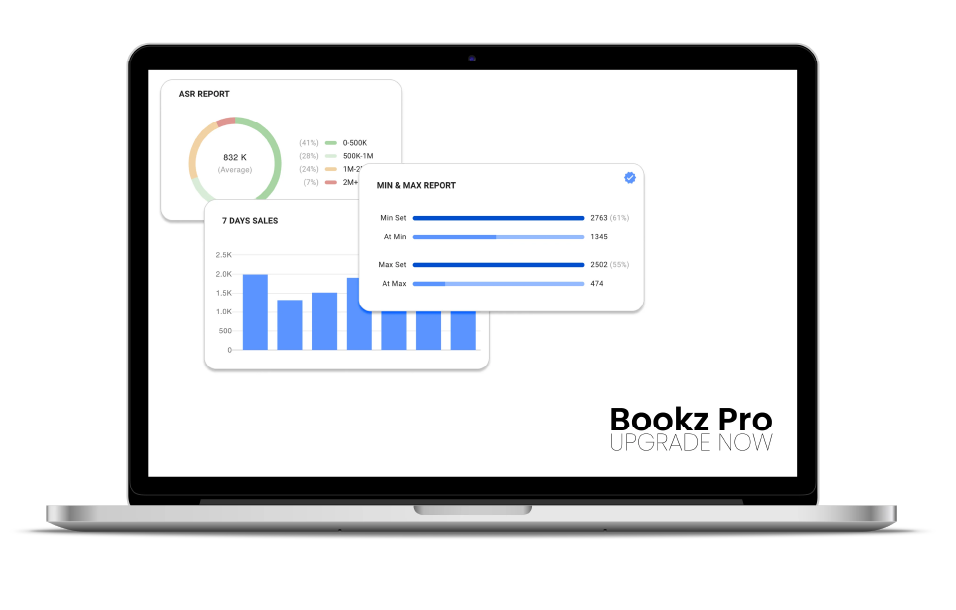
Understanding Amazon FBA Fees and Calculating Profit Margins
Understanding Amazon’s fees and how to calculate your profits is crucial for making informed business decisions. Here’s what you need to know as a beginner book seller using FBA:
- Referral Fee: Amazon takes a percentage of each sale, usually around 15% for books.
- FBA Fulfillment Fee: Covers picking, packing, and shipping your book. This fee varies based on the size and weight of your item.
- Storage Fees: Monthly fees apply for storing your books in Amazon’s warehouses. Long-term storage fees are charged if books remain over 365 days.
- Other Fees: Additional fees may occur for returns or removal orders, though these are less common with good inventory management.
- Amazon offers free FBA Revenue Calculators (available online) where you input your book’s ISBN, sale price, and estimated costs.
- The calculator breaks down all applicable fees and estimates your profit, helping you decide if the book is worth selling.
- Use this tool regularly before buying inventory to avoid surprises.
- Aim for at least a 30% profit margin after all fees and costs to cover unexpected expenses.
- Check competitors’ prices, but don’t always undercut; consider your shipping speed and book condition as added value.
- Be flexible—if a book isn’t selling well, consider adjusting the price or bundling it with other books to boost appeal.
Understanding these fees and using Amazon’s tools can save you time and money, keeping your book-selling business profitable.
Troubleshooting Common Beginner Challenges
If Amazon loses or damages your books, don’t panic. Regularly check your inventory reports for missing or damaged items. If you spot issues, file a claim through Seller Central with your shipment and cost records to request reimbursement.
Not every book will sell quickly. To avoid tying up money, review your sales often. If a book isn’t moving, try lowering the price, running promotions, or removing it from FBA with a removal order to free up storage and reduce fees.
Follow Amazon’s policies strictly to keep your account healthy. Always list honestly, ship on time, and respond professionally to buyers. Familiarize yourself with Seller Policies and FBA guidelines early to prevent suspensions or issues.
Your First Amazon FBA Sale Is Closer Than You Think
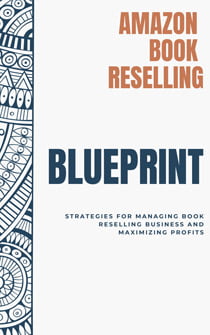
Amazon Book Reselling Blueprint
Read now, explore our full guide. Your revolution starts here. Subscribe to get the blueprint!
Selling books on Amazon doesn’t have to be overwhelming. With FBA taking care of storage, packing, and shipping—and Bookz Pro streamlining listing, pricing, and inventory tracking—you can spend less time on tedious tasks and more time finding profitable books. This guide walks you through every step, so you can start selling with confidence even as a complete beginner.
Sign up for your FREE 14-day trial of Bookz Pro and get instant FREE access to our Amazon Book Reselling Blueprint—packed with actionable tips, checklists, and tools designed for booksellers. It’s everything you need to launch faster, work smarter, and get your first sale sooner.
Conclusion
Starting an Amazon FBA book-selling business might feel challenging at first. Still, by mastering key concepts, setting up your account correctly, choosing profitable books, listing them accurately, and preparing your inventory to meet Amazon’s standards, you’re well on your way to success. Keeping track of sales, understanding fees, and troubleshooting common issues will help you stay profitable and compliant. With this complete beginner’s guide, you have everything you need to confidently start your book-selling journey on Amazon.
Frequently Asked Questions
Amazon FBA lets book sellers send inventory to Amazon’s warehouses, where Amazon handles storage, packing, shipping, and customer service—simplifying the process.
No. Beginners can start with the Individual Plan if selling fewer than 40 books per month, then upgrade later for more tools and lower fees.
Look for books with a sales rank under 100,000, in good condition, and profitable after fees. Use Amazon’s free FBA Revenue Calculator to estimate profits.
Expect referral fees (~15%), fulfillment fees based on size and weight, and monthly storage fees. Long-term storage fees apply if inventory stays over 365 days.
Package books securely per Amazon’s guidelines, label each with an FBA barcode, create a shipment plan in Seller Central, then ship to the assigned warehouse.
Monitor inventory reports regularly and file a claim through Seller Central if books are missing or damaged. Keep detailed records for support.



