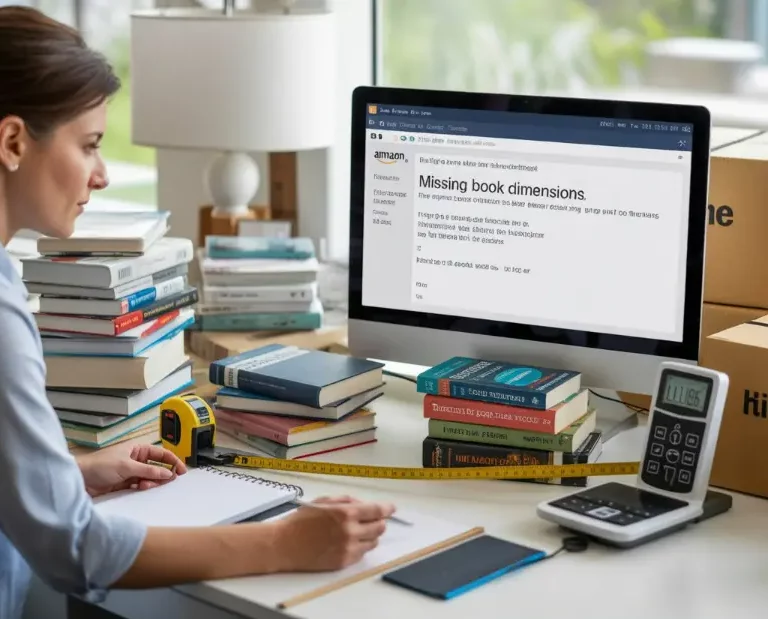Sell Through Rate Explained: The Key Metric Every Amazon Seller Must Track

When you sell on Amazon, one of the most important metrics for managing your inventory is your sell through rate. This straightforward number shows how quickly your products are selling compared to how much stock you send to Amazon. For booksellers, it’s especially important because your growth, cash flow, and even your motivation are all closely tied to it. In this guide, we’ll explain what the sell through rate is, what a healthy rate looks like, and how you can improve it to build a more sustainable and successful business.
What Is Sell Through Rate?
At its core, sell through rate measures how quickly your products sell compared to the amount of inventory you ship to Amazon. The formula is:
Sell Through Rate = Units Sold ÷ Units Received
Amazon provides this calculation directly in your Seller Central account under the Inventory Performance Dashboard. Unlike raw sales numbers, sell through rate gives you a clearer picture of how well your inventory is working for you. It highlights whether your stock is sitting idle or moving at a healthy pace.
Why Sell Through Rate Matters for Amazon Booksellers
Your sell through rate impacts nearly every part of your bookselling business:
- Cash flow – If inventory isn’t selling, your money is tied up. A healthy sell through rate means faster payouts and reinvestment opportunities.
- Storage fees – Slow-moving items rack up storage costs. The longer they sit, the more you pay.
- Motivation & growth – Watching inventory sit idle can be discouraging, while strong turnover fuels momentum and expansion.
Put simply, tracking your sell through rate shows you which products are doing well and where you might need to make changes.
What Is a Good Sell Through Rate?
There’s no one-size-fits-all answer, but most Amazon booksellers should aim for a balanced sell through rate. Here’s a useful benchmark (According to Omer’s observation for a used bookselling business):
- 0.7 or higher – Acceptable minimum. Your inventory is moving, but slowly.
- 0.9–1.2 – Optimal range. This balance means you’re selling fast enough while still holding profitable long-tail items.
- 1.7+ – Too high. This could mean you’re rejecting profitable slower movers or pricing too aggressively.
A good sell through rate is not about selling everything instantly. Instead, it reflects a diversified inventory mix:
- Fast-moving items for steady cash flow.
- Slower sellers with higher profit margins.
- Long-tail inventory that eventually pays off.
How to Improve Your Sell Through Rate
If your sell through rate is falling behind, you can take practical steps to speed it up without sacrificing profitability:
- Repricing strategies – Adjust your prices to stay competitive, but don’t lower them so much that you stop making a profit.
- Discounts & promotions – Temporary markdowns can help move aged inventory and free up space.
- Inventory filtering – Regularly review your stock to identify items that are slow-moving or no longer aligned with your goals, and take targeted action.
- Removal or liquidation orders – For items that aren’t moving, consider removing them or liquidating before storage costs eat into profits.
This helps keep your inventory healthy and prevents your money from being tied up for too long.
Avoiding Long-Term Storage Fees
Amazon charges different storage fees based on how long items sit in fulfillment centers:
- Monthly storage fees – Typically 1–2 cents per item.
- Long-term storage fees – Applied after 270 days, ranging from 10–50 cents per item depending on size.
That is quite a notable increase. If an item has been in storage for over nine months, it’s time to evaluate whether to keep it, lower the price, or remove it. High-margin items may be worth holding onto, but low-margin ones often don’t justify the additional storage costs.
All in One Software
for Book Sellers
Scout Better – List Faster – Reprice Smarter
Over 30% Business Growth
Achieved by Our Clients
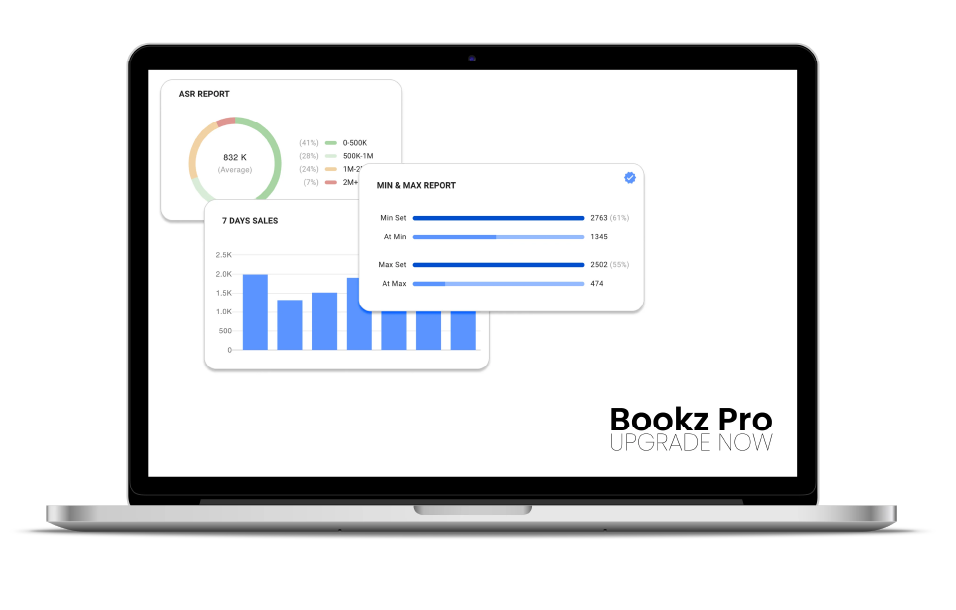
Tools That Help You Manage Sell Through Rate
Manually tracking aged inventory and pricing adjustments can be overwhelming. That’s where Bookz Pro comes in. It offers a powerful tool that helps you manage your entire inventory efficiently. You can easily apply filters such as:
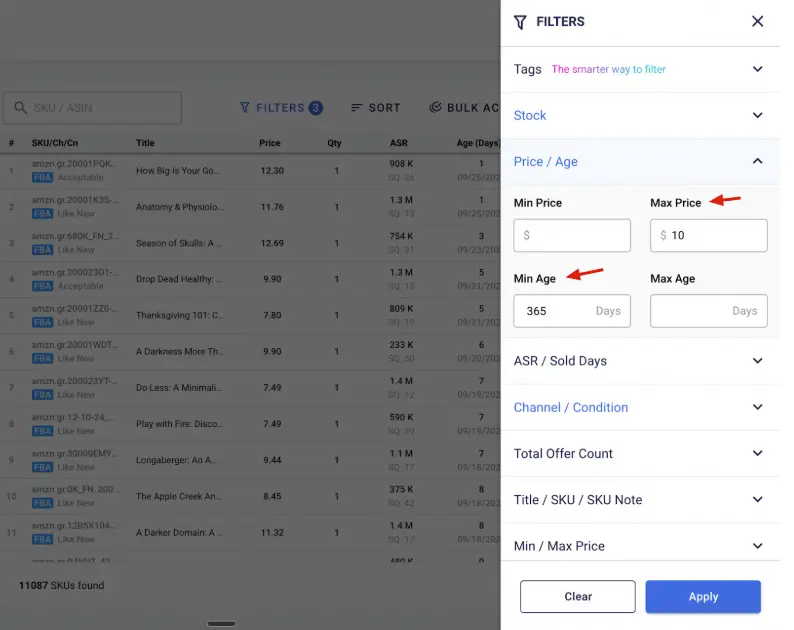
Figure 1: This screenshot is taken from the Bookz Pro stock manager page
- Items older than 365 days
- Items with an average sales rank over 2 million
- FBA items priced under $10
It will then quickly generate a filtered list, which you can download as a report. From there, you can choose to create removal orders in bulk, whether for returns to your address or disposals. You can also apply percentage-based discounts to the filtered inventory categories to help move stock faster.
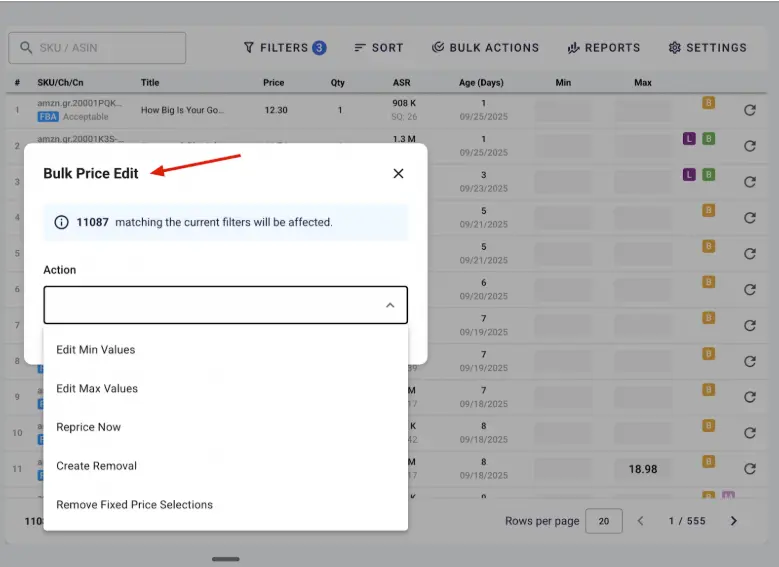
Figure 2: This screenshot is taken from Bookz Pro stock manager page to illustrate bulk actions
In addition to this unique feature, Bookz Pro is an all-in-one software specifically built for booksellers. Instead of juggling several different tools that may not cover what you really need, Bookz Pro gives you everything in one place. It’s a complete solution with just one point of contact, making your workflow simpler and more efficient.
Ready to Take Action?
Improving your sell through rate isn’t just about managing what you already have, it also starts with making smarter buying decisions. Knowing what to source and what criteria to follow when purchasing books has a direct impact on how well your inventory performs later.
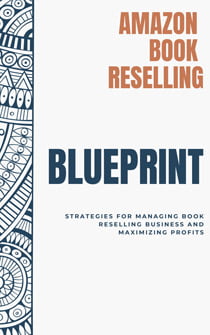
Amazon Book Reselling Blueprint
Read now, explore our full guide. Your revolution starts here. Subscribe to get the blueprint!
That’s why we created the Amazon Book Reselling Blueprint. It’s a step-by-step guide that walks you through the entire business model. It’s designed to help you source smarter, choose the right inventory to keep your sell through rate healthy, and optimize your listings for better results. This blueprint perfectly complements the strategies discussed in this blog, and you can download it for free from the website.
Combine this with Bookz Pro’s powerful automation tools to simplify inventory management and speed up your fulfillment process. Book a demo now, and let our dedicated support team show you how to free up time so you can focus on growing your business.
Conclusion
Your sell through rate shows how quickly your products sell compared to the amount of stock you have. It’s a key metric because it reflects the health of your business. A good sell through rate means steady cash flow, lower storage costs, and room for growth.
The goal is balance. You want most of your inventory to sell quickly so you’re not stuck with excess stock. At the same time, it’s fine to keep a few slower-moving products if they bring solid profits.
By monitoring your sell through rate regularly, making adjustments as needed, and using the right tools, you can keep your business running smoothly and set it up for long-term sustainability.
What’s your current sell through rate? Do you think it’s helping or hurting your growth?
Frequently Asked Questions
Sell through rate measures how quickly your products sell compared to the amount of stock you send in. It’s calculated as units sold ÷ units received.
It shows how efficiently your inventory is moving, impacting cash flow, storage fees, and overall business growth.
Amazon provides the calculation in Seller Central under the Inventory Performance Dashboard. It’s based on the past 90 days of sales compared to inventory received.
Sell through rate measures inventory efficiency over time, while sales velocity shows how many units sell in a given period.
You can view it on the Inventory Performance Dashboard within your Seller Central account.
For booksellers, 1.1–1.2 can be considered optimal, balancing fast turnover with profitable long-tail inventory.
0.7 is an acceptable minimum. Your inventory is moving, but more slowly than ideal.
It may mean you’re rejecting slower but profitable books, or repricing too aggressively.
Yes. Low sell through rate can reduce your Inventory Performance Index (IPI), which affects storage limits.
No. Extremely high sell through often signals missed profit opportunities from long-tail or higher-margin books.
You can reprice strategically, run discounts, liquidate aged stock, and refine your sourcing decisions.
They keep your prices competitive without manual monitoring, helping inventory move at a steady pace.
Options can be running promotions, creating removal orders, liquidating, or strategically lowering the price.
Slow-moving inventory racks up storage costs, especially once it reaches long-term storage thresholds.
After 270 days, fees can jump to 10–50 cents per item depending on size.
Monitor aging inventory, discount before 270 days, or schedule removal/liquidation orders in time.
Sometimes. If the profit per unit outweighs storage fees, holding slower sellers may still be worth it.
It matters more for FBA since storage fees and IPI limits directly affect profitability.
Bookz Pro helps filter aging inventory, apply bulk discounts, and create removal orders, streamlining sell through management.
Keep a mix of fast-selling items for cash flow, slow-selling (long-tail) items for future profit, and steady sellers in the middle to keep things running smoothly.