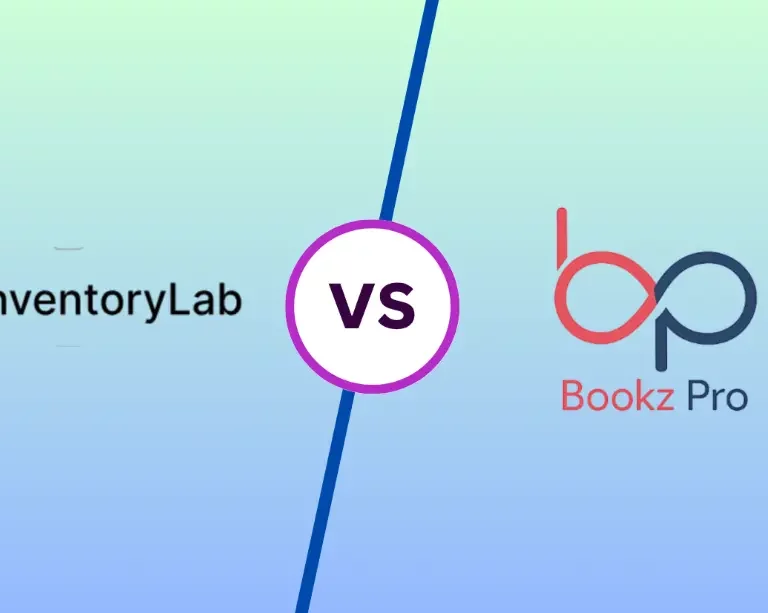Amazon Vacation Mode in 2024: Pausing FBM Orders for a Stress-Free Break
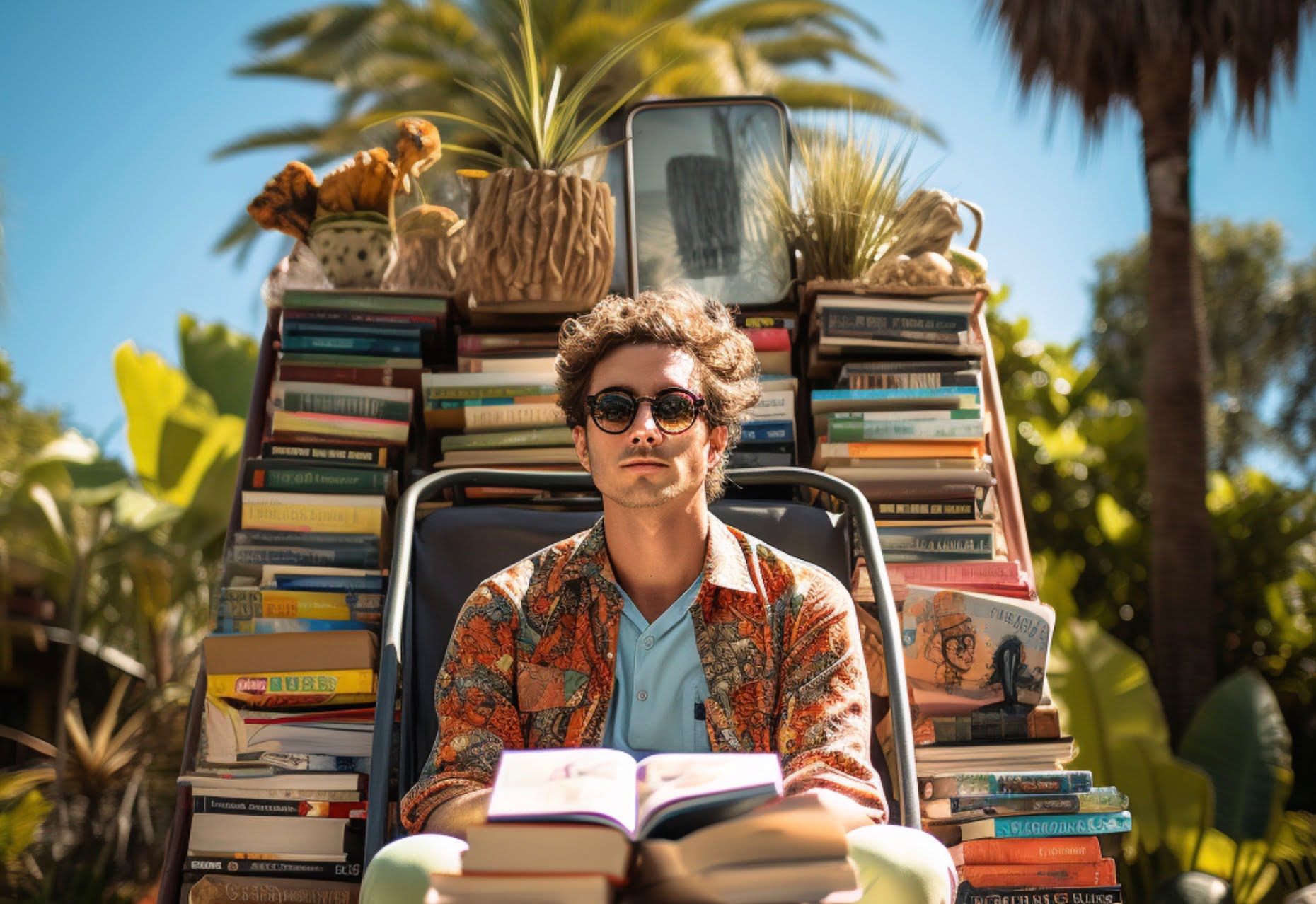
Amazon Vacation Mode in 2024: Pausing FBM Orders for a Stress-Free Break
Running an e-commerce business on Amazon means you can’t just take a vacation like you can with a regular job. When you own an Amazon business, you have to figure out how to keep things running while you’re away. With so many other sellers on Amazon, it can be scary to take time off.
However, vacations are important for your work-life balance. Luckily, Amazon has a “vacation mode” feature that lets you step away without your business falling apart.
Continue reading to explore how to put your Amazon seller account into vacation mode so you can take a relaxing, stress-free trip this summer.
What Is Amazon Seller Account Vacation Mode?
Amazon seller vacation mode allows sellers to make their merchant-fulfilled inventory inactive, preventing it from appearing in Amazon’s search results and stopping buyers from purchasing those products.
Once you turn vacation mode on, all your FBM (Fulfilled by Merchant) offers will be inactive within one hour. Any FBA (Fulfilled by Amazon) offers will remain active.
If you are going on vacation, unable to ship due to inclement weather, dealing with a family emergency, or simply need a break from your Amazon business, you can turn vacation mode on and off as needed.
Keep in mind that even when your account is in vacation mode, Amazon still requires you to answer buyer-seller messages within 24 hours.
How can SOPs help when I'm on vacation?
When you’re on vacation, your Amazon buyers won’t know, but they will notice if their orders aren’t fulfilled. That’s why it’s important to plan ahead before taking time off.
Believe it or not, even the top Amazon sellers don’t work 24/7. As their businesses grow, successful sellers learn to delegate and step back. They create specific processes for going on vacation, depending on whether their business model is Fulfilled by Merchant (FBM) or Fulfilled by Amazon (FBA).
The key is having systems and procedures in place so your business can run smoothly even when you’re not there. That way, you can truly take a break without your customers experiencing any disruptions.
By planning ahead and setting up the right processes, top Amazon sellers are able to enjoy vacations and maintain a healthy work-life balance. It’s all about making your business less dependent on your constant involvement.
What Happens to FBA Sales
Your FBA inventory keeps moving even when you’re not actively managing it. If you are only selling FBA and do not offer any FBM items, you should not worry about vacation mode at all. Stay connected with the Amazon seller account, make sure you can manage your account from wherever you are.
How to Activate Amazon Seller Vacation Mode
Ready for a break but worried about your FBM orders? Activate your Amazon seller vacation mode. Amazon Vacation Mode is an effective tool that allows you to make your products invisible, ensuring no new orders sneak in while you’re away.
It’s a three-step process:
1. Log in to Seller Central, go to “Settings” in the top right corner, and click on “Account Info.”
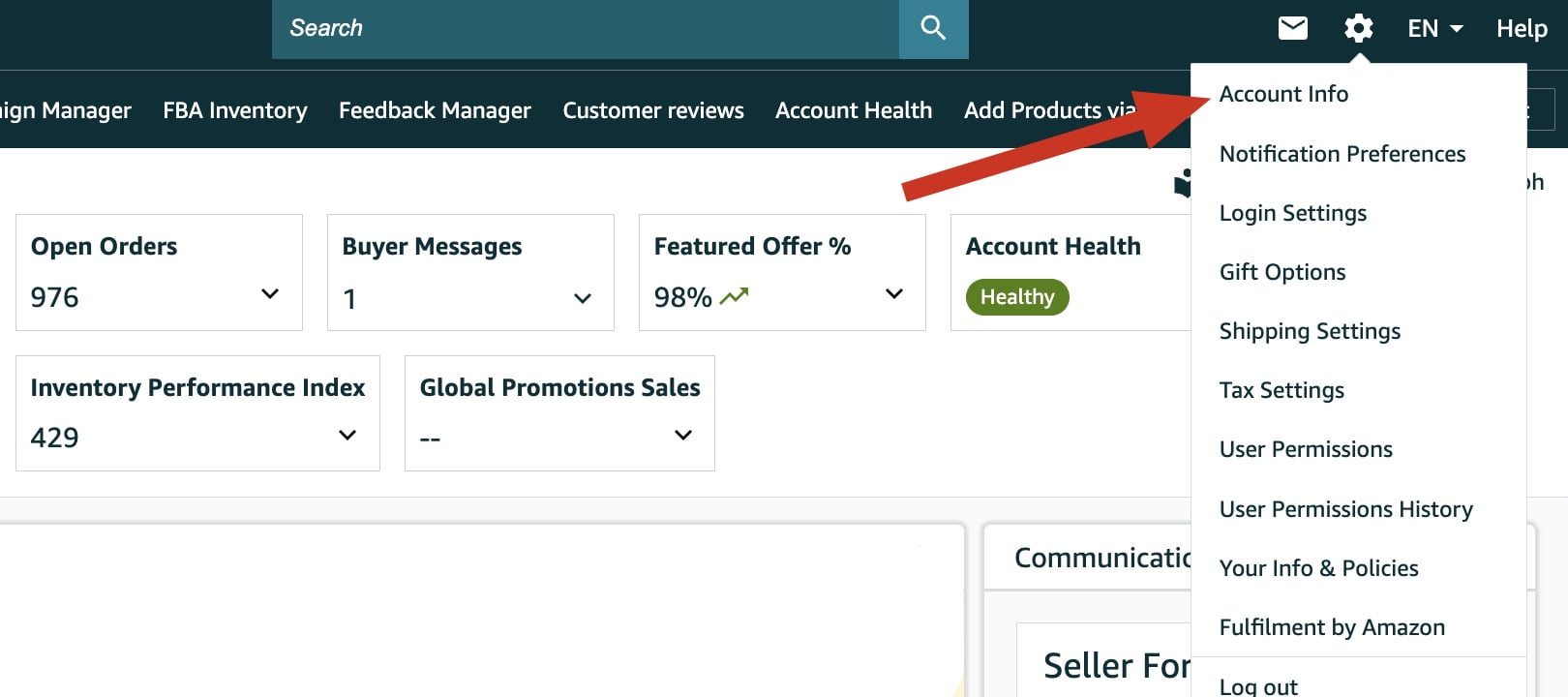
2. Go to Listing Status on the left-hand side and click “Going on a vacation?”
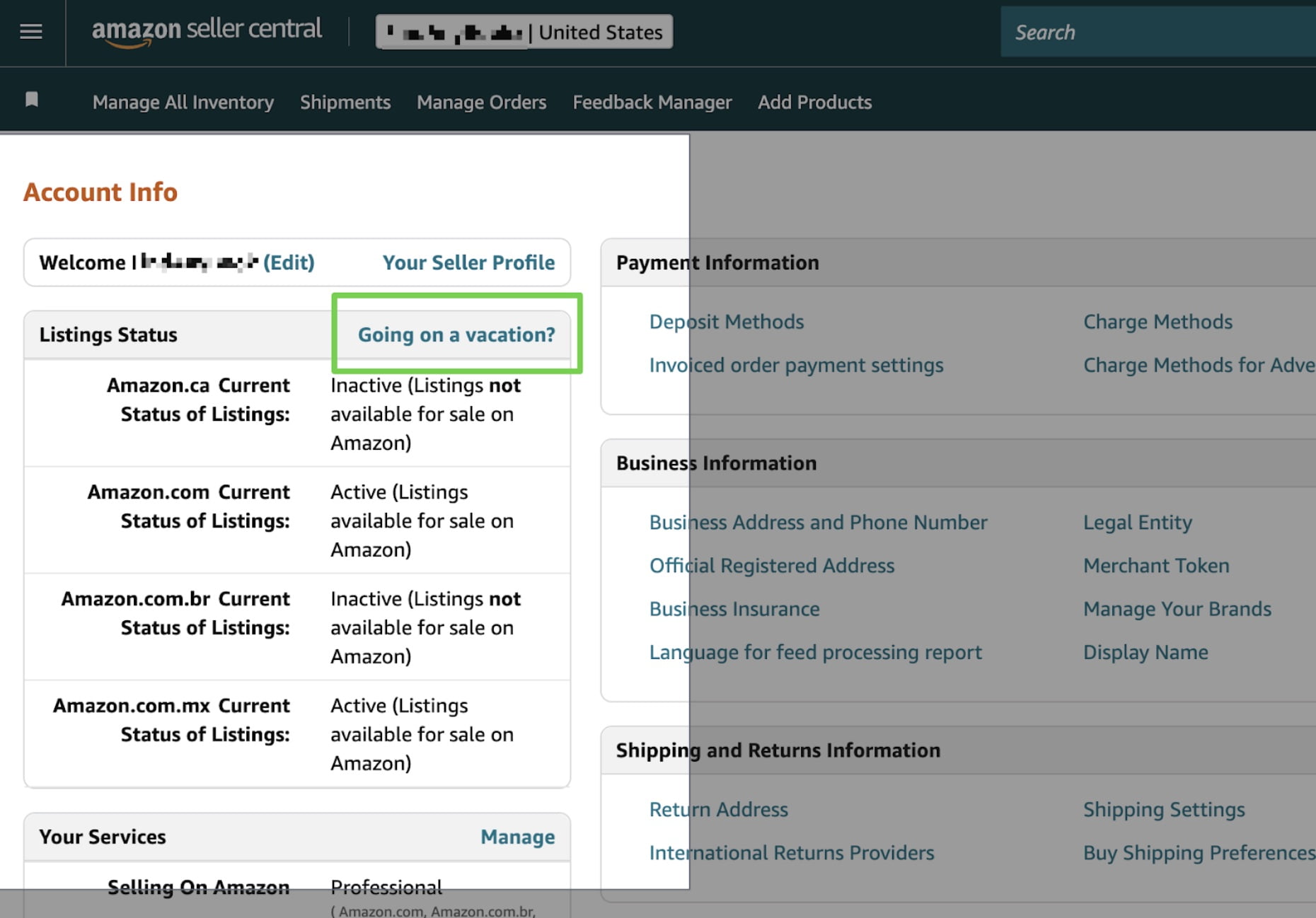
3. Click “Edit” and change the Vacation Status to “On Vacation.”
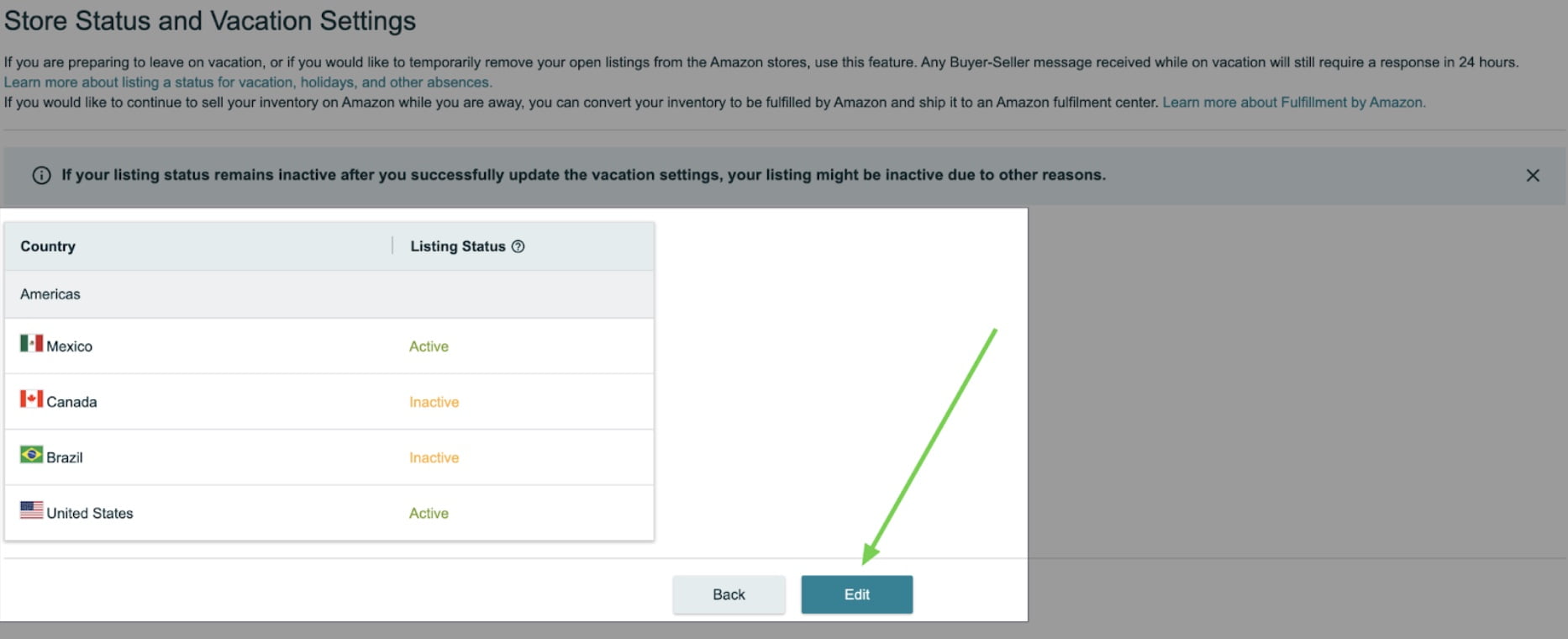
Important Steps To Follow Before Turning On The Amazon Vacation Mode
Alright, you’ve decided it’s high time for a vacation, but before you can kick back and sip piña coladas on the beach, there are a few steps you need to complete to ensure your Amazon business runs like a well-oiled machine in your absence.
Consider this your pre-vacation Amazon seller checklist: three essential tasks you absolutely must tend to first if you want your online empire to keep chugging along while you’re off the grid.
Step 1: Fulfill All Pending Orders
First things first, you need to make sure there are no outstanding orders waiting to be processed. Go through your queue and fulfill every single one before you make any changes to your listings. Trust me, you don’t want to be dealing with angry customers while you’re trying to relax.
Step 2: Automate Your Customer Communications
As an Amazon seller, you’re required to respond to customer inquiries. Ignoring these can hurt your seller metrics. The key is to provide a timely response that keeps customers informed and satisfied. Using messaging templates would be a great way to automate this process and save some time. You can predefine most common issues you have encountered before and save it as a template message. It will probably cover more than 80% of the issues you may need to resolve.
Step 3: Deactivate Your Listings
Next up, it’s time to switch your listings to “inactive” status. This will prevent new orders from coming in while you’re away. However, you’ll want to give yourself a 2-day buffer period to do this.
Amazon requires you to fulfill all pending orders before activating vacation mode. If you deactivate your listings less than 48 hours before your trip, you risk getting last-minute orders that you’ll be obligated to ship out. On the flip side, if you do it too early, you could miss out on potential sales.
Things to Consider When Activating Amazon Vacation Mode
As you prepare to use Amazon’s vacation settings, it’s important to consider some additional aspects that continue to affect your account even when your listings are inactive. Let’s delve into these elements to ensure your vacation is free of business hassles.
Customer Messages
Even though your listings are set as inactive, it’s essential to promptly address customer questions. Whether your listings are active or not, Amazon requires sellers to answer any buyer messages within 24 hours.
Process Return Requests
Even with listings set to inactive, handling return requests is crucial. You must address them, similar to responding to customer inquiries. Adjust settings to receive return request emails with links to Authorize, Close, or Reply. Note that Amazon can be configured to automatically authorize return requests.
Subscription Fees Continue
Monthly subscription fees continue for professional seller accounts, even with the inactive listings. If you want to avoid the monthly subscription fee, you can always downgrade it. However, you may not have some of the features associated with the professional account when you downgrade it.
Ending Your Break
Turning off vacation mode is a straightforward process. Just go back to the same settings and switch everything back to activate your FBM listings. Within an hour, your listings will be back, and business resumes. A well-planned break ensures you return to smooth sailing, and your business doesn’t suffer in your absence.
Helpful Tools to Sell on Amazon
Bookz Pro offers a variety of software products for Amazon sellers, including an analytics dashboard, listing software, repricer, book scouting app, and inventory manager. Get a demo today, and we will help you streamline operations and increase revenue.
In Conclusion
Navigating the world of Amazon selling while taking a well-deserved break has never been easier with the help of Amazon Vacation Mode. Understanding and utilizing Amazon Vacation Mode settings effectively can provide peace of mind during your time off. If you have any further questions or need assistance, our support team is here to help, serving both Bookz Pro members and any Amazon sellers seeking guidance. Enjoy your vacation and return ready to jump back into thriving business activities. Happy selling, happy vacationing!
Frequently Asked Questions
Yes, Amazon offers a vacation mode feature for sellers.
Vacation mode allows sellers to temporarily deactivate their listings and set an out-of-office message for customers. This prevents new orders while you’re away.
Enabling vacation mode will automatically deactivate all of your active product listings. This prevents new orders from being placed while you’re away.