Master Your Amazon Performance Notifications: A Bookseller’s Guide to Maintaining Account Health

Master Your Amazon Performance Notifications in 2024
Amazon Performance Notifications are crucial messages sent directly from Amazon to sellers like you. These notifications cover a range of topics, including policy warnings, suspension messages, listing deactivation notices, late shipments, order cancellations, customer complaints, pricing concerns, and more.
It’s essential to respond to these notifications promptly to address any issues with your account and maintain its good standing. Although Amazon usually sends an email for each performance notification, these emails can sometimes get lost in your inbox, end up in spam folders, or be overlooked. Ignoring these notifications or failing to respond in a timely manner could lead to your account or ASINs being restricted, which can have a significant impact on your business.
To ensure you don’t miss any important notifications, the safest approach is to regularly check your notifications page within Seller Central. This way, you can stay informed about any updates or actions needed for your Amazon account without relying solely on email notifications.
When You Receive a Performance Notification: Essential Steps to Take
When you receive a performance notification from Amazon, one of the initial actions you should take is to mark it as read. This simple step ensures that you don’t overlook any crucial details or deadlines mentioned in the notification.
After marking it as read, it’s vital to promptly address any issues highlighted in the notification. Taking immediate action demonstrates your commitment to resolving any concerns and helps prevent further complications with your account.
If the notification is about a particular order, you might need to reach out to the customer to address the problem. For instance, if the customer complains about the product’s condition, you may need to offer a replacement or refund.
On the other hand, if the notification concerns a broader issue like consistent delays in shipments, you’ll want to examine your shipping procedures. Making necessary adjustments to ensure timely dispatch of shipments can help resolve the underlying problem.
When your account health is not in good shape, it can affect whether you’re eligible for the buy box on Amazon. The buy box is that handy box on the product page where customers can quickly add items to their cart and make a purchase. Amazon uses a complex system to decide which sellers get this buy box, and your account health is one of the factors they consider. If your account health is poor, you might notice that your products no longer show up in the buy box. This can really hurt your sales because many customers use the buy box to make purchases. That’s why it’s crucial to respond quickly to any performance notifications from Amazon Seller Central and take action to fix any problems they point out. By addressing issues promptly, you can help improve your account health and maintain eligibility for the buy box, keeping your sales on track.
When you’re responding to a performance notification, it’s crucial to provide a detailed plan of action. This plan should lay out the steps you’ll take to fix the problem that’s been identified and prevent similar issues in the future. Your plan needs to be specific, measurable, achievable, relevant, and time-bound. This shows Amazon that you’re taking the issue seriously and committed to resolving it.
Aside from responding to performance notifications, there are other steps you can take to improve your account health and increase your chances of winning the buy box:
Maintain high standards for customer service: Respond quickly to customer inquiries and solve any problems professionally and promptly.
Keep your inventory up to date: Ensure you have enough inventory to meet demand, and regularly update your listings to keep them accurate.
Offer competitive pricing: Make sure your prices are in line with other sellers in your category to attract buyers.
Provide fast and reliable shipping: Ship orders promptly and ensure customers receive them on time to build trust and satisfaction.
Maintain a high feedback rating: Encourage customers to leave feedback and respond promptly to any negative feedback to show your commitment to customer satisfaction.
Finding Performance Notifications: A Step-by-Step Guide
To locate performance notifications on Amazon Seller Central, follow these steps:
- Log in to your Amazon Seller Central account using your credentials.
- Go to the menu on the top left corner
- Hover over “Performance” and click on “Performance Notifications”
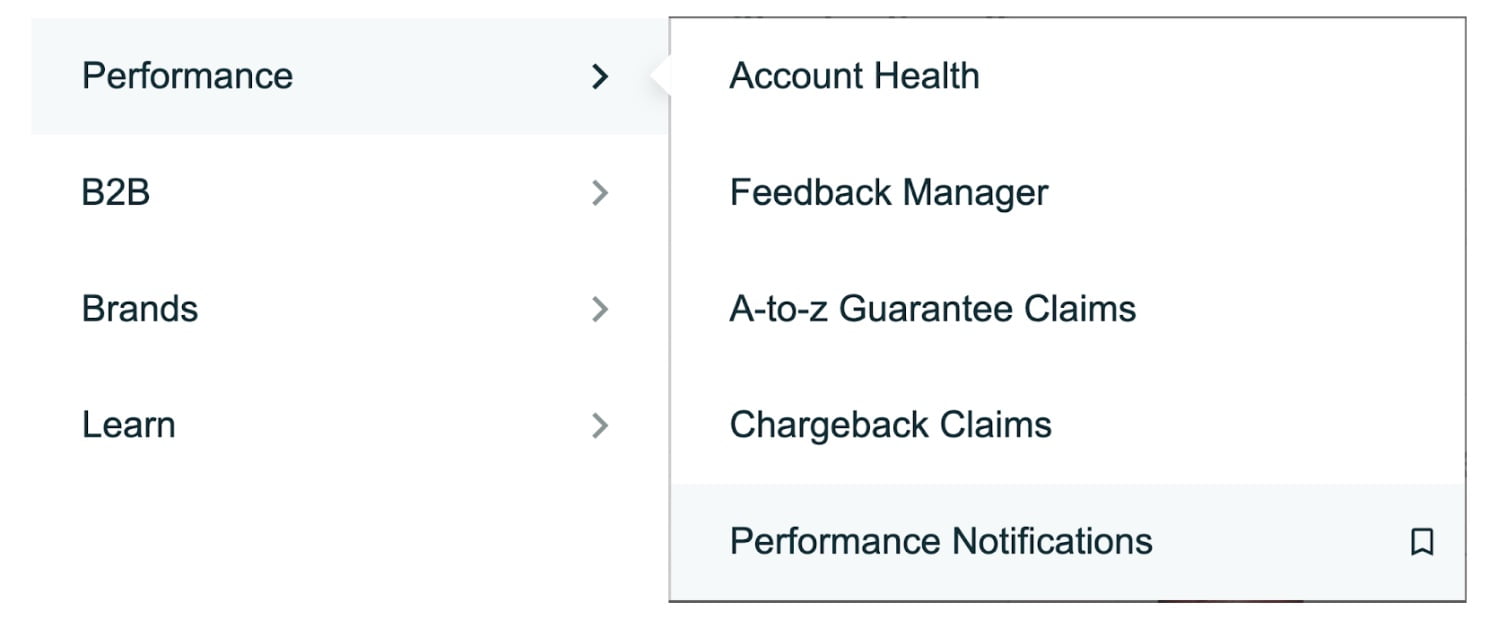
On the Performance Notification Page on Amazon Seller Central, you can view all notifications sent from Amazon. You’ll find a list of notifications, each indicating the date it was sent and any actions that need to be taken. You have the ability to filter between read and unread notifications. This helps you prioritize and address new notifications more efficiently.
Conclusion: Strategies for Success as an Amazon Bookseller
In conclusion, as an Amazon FBA or FBM seller, responding promptly to any performance notifications from Amazon Seller Central is crucial. Remember to mark all notices as read and create an appeal if needed. Your account health directly affects your eligibility for the buy box, so it’s vital to maintain high standards across various aspects:
- Provide excellent customer service by responding quickly and professionally.
- Keep your inventory updated to meet customer demand.
- Offer competitive pricing to attract buyers.
- Ensure fast and reliable shipping to enhance customer satisfaction.
- Maintain a high feedback rating by encouraging customers to leave feedback and addressing any negative feedback promptly.
By prioritizing these steps, you can improve your account health and enhance your chances of success as an Amazon seller.



