Reasons Why Your Amazon Account Suspended And Ways To Avoid It

Introduction
Selling on a high traffic marketplaces like Amazon can be immensely rewarding, yet it also presents challenges— among them is the risk of having your Amazon account suspended. A suspension might disrupt your business, impacting sales and customer trust.
Understanding the reasons behind Amazon account suspensions and taking proactive measures is crucial for maintaining a thriving online presence. As you read this blog, you will find out how you can solve this type of issue.
What Does It Mean When An Amazon Account Suspended?
When your Amazon account is suspended, your selling privileges on the platform will be temporarily revoked. Amazon takes this action due to violations of its policies, concerns about performance metrics, suspected intellectual property infringements, verification issues, customer complaints, or inaccuracies specifically related to your account.
The Amazon account suspended status indicates that you must address these issues promptly. This suspension is intended to uphold the integrity of Amazon’s marketplace and maintain a positive customer shopping experience.
What Happens When Your Account Got Suspended From Amazon?
Sellers can appeal an Amazon account suspension by submitting a detailed action plan. This plan should address the suspension reason, include necessary documentation such as invoices or safety information, admit fault, demonstrate corrective actions taken, and outline preventive measures to avoid similar issues in the future.
Amazon requires a well-crafted response tailored to their specific concerns, emphasizing the seller’s responsibility to make sustained improvements for long-term profitability and compliance.
What Are The Reasons That It Got Suspended?
When Amazon suspends a seller account, it blocks the seller from selling on its platform for breaking rules or not meeting standards. This suspended Amazon account status damages your business and listings by causing lost sales, hurting BSR, and a decreased Inventory Performance Index (IPI) score.
Any stock you have in FBA is labeled as “unfulfillable,” incurring storage fees, and Amazon can dispose it after 60 days. The Amazon account suspended designation indicates that, while your selling privileges are temporarily revoked, there is still hope for reinstatement. Unlike an account termination, which ends your selling privileges permanently, a suspension offers the possibility of regaining your account.
Amazon account suspensions hinder your eCommerce business’s growth, damage customer experience, and harm your reputation. Thankfully, this stressful situation of the Amazon account suspended can be resolved and avoided. To help you dodge the Amazon account suspended bullet, we’ve outlined some common scenarios that can cause Amazon to take away your selling privileges.
1. Submitting incomplete invoices
Amazon requires sellers to upload accurate invoices promptly after shipping goods, with additional VAT incorporation for EU operations. Initial failure triggers a warning, but recurrent issues, resulting in an invoice defect rate above 5%, may lead to the suspension of your Amazon account.
2. Going against the terms of service
Engaging in activities such as manipulating Amazon’s algorithms, sending unauthorized Hazmat to FBA, or employing aggressive launch strategies that manipulate rankings and reviews can lead to your Amazon account being suspended, even if you are unaware of the violations. These actions violate Amazon’s terms of service (ToS) and can result in serious consequences for your seller account, including suspension.
It’s crucial to adhere strictly to Amazon’s guidelines to avoid the risk of having your Amazon account suspended and to maintain a trustworthy presence on the platform.
- High cancellation rate(more than 2.5%) and high in late shipments(more than 4%): Sellers fulfilling orders internally or through a third-party logistics provider (3PL) may face suspension due to outdated inventory data and inefficient fulfillment processes.
- High in negative feedbacks: Sellers risk account suspension for false advertising when they consistently overpromise and underdeliver on their product listings.
- Trying to cheat the review process: Encouraging positive reviews through lobbying, preemptively asking customers to contact you before leaving feedback, and soliciting friends or acquaintances to purchase and review your items are all prohibited actions on Amazon.
3. Technical Issues with the Amazon Matrix
Amazon sometimes makes errors that can lead to unintended consequences for sellers. For example, glitches in their security algorithms have suddenly shut down people’s accounts. Also, Amazon has mistakenly closed accounts by misidentifying policy violations, such as incorrectly flagging multiple accounts when others share the same WiFi or laptop.
Despite Amazon’s high accuracy in automated suspensions, with a reported 97% accuracy rate, there remains a small 3% margin of error.
4. Incorrect product description(s)
Amazon strictly prohibits inaccurate brand descriptions, size, color, and other details because they can increase returns and decrease customer satisfaction. These rules are enforced to protect customer experiences, and Amazon may suspend accounts that violate them intentionally or by accident.
5. Turning a sole proprietorship into a limited company
A change in company structure can unexpectedly lead to an Amazon seller suspension, triggering a surge of support tickets and requests for verification documents. If you fail to provide these details promptly, your Amazon account can be suspended. This situation underscores the importance of swiftly complying with Amazon’s verification requirements to avoid account suspension.
6. Opening another account without permission
Amazon’s one-account rule is stringent. This means you might not get anything if you don’t get permission before opening another account.
7. Giving your customers a bad experience
High returns, bad product reviews, and listings running out of stock hurt Amazon’s highly valued customer experience. If this happens too often, it will be locked.
How To Reinstate an Amazon Account?
1. Avoid Panic and Giving Unprofessional Responses
- Do not panic or vent on social media when receiving a suspension notice
- This can significantly reduce your chances of getting your account reinstated
2. Respond Promptly and Professionally
- Immediately respond to the suspension notification email which usually comes from Seller Performance Team.
- However, do not rush to submit your appeal. Take the time to carefully prepare your Plan of Action and supporting documents.
- Ensure your response is thorough, well-formatted, and addresses all concerns raised.
- Once your appeal is fully prepared and reviewed, submit it asserting your adherence to Amazon’s policies.
3. Gather Authentic Supporting Documents
- Gather all necessary supporting documents without altering them
- Strictly follow Amazon’s instructions to avoid further issues
4. Take Responsibility and Maintain Professionalism
- Take responsibility for any mistakes and apologize
- Maintain a polite and professional demeanor throughout the process
5. Submit a Well-Crafted Appeal
- Craft an appeal letter addressing the root cause of the issue
- Outline a clear plan of action and detail steps to prevent recurrence
- Conclude with a polite request for Amazon to reinstate your account
6. Exercise Patience and Avoid Spamming
- After submitting the appeal, refrain from repeatedly inquiring about the status.
- If your account is successfully reinstated, express gratitude and reiterate your commitment to compliance.
Ways On How To Avoid Getting Amazon Account Suspended
1. Stay Informed and Responsive
- Regularly review and stay up-to-date on Amazon’s seller policies and guidelines, as they are periodically updated.
- Promptly read and respond to any emails from Amazon to avoid missing important policy changes that could lead to account suspension.
2. Ensure Accurate and Consistent Seller Account Setup
- Review and verify all required paperwork and information before opening your seller account.
- Prevent application denial or future suspension by ensuring all details are clear, accurate, and consistent.
3. Maintain Excellent Customer Service and Performance
- Respond professionally to any buyer complaints and keep communication open with Amazon.
- Proactively address any product, inventory, or shipping issues to maintain high customer satisfaction.
- Monitor your seller performance metrics in Seller Central, such as negative feedback, order defect rate, pre-fulfillment cancel rate, and late shipment rate.
- Meet or exceed Amazon’s standards for these key metrics to avoid potential suspension.
Easy Tracking and Checking Your Performance with Bookz Pro
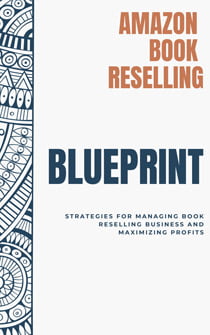
Amazon Book Reselling Blueprint
Read now, explore our full guide. Your revolution starts here. Subscribe to get the blueprint!
Enhance your Amazon selling experience with Bookz Pro! Experience the efficiency of our cutting-edge listing software, complete with a reliable repricer and inventory manager.
Stay ahead of the game with Bookz Pro’s intuitive performance tracking features. Monitor your pricing performance effortlessly and immediately optimize your pricing strategy for better profitability. Find out how our free Amazon Book Reselling Blueprint can help optimize your listing, manage your inventory, get a leg up on your competitors.
Conclusion
Understanding why Amazon accounts get suspended and knowing how to address and avoid such issues is crucial for maintaining a successful seller presence on the platform. Educate yourself on Amazon’s policies, keep your documentation accurate, respond promptly to warnings, manage your metrics, and maintain honest and proactive communication with customers to significantly reduce the risk of having your Amazon account suspended.
If your Amazon account gets suspended, follow the proper steps to appeal and reinstate it, ensuring you comply with Amazon’s guidelines moving forward. Prioritize these practices to keep your business thriving and your customers satisfied on Amazon’s marketplace.
Frequently Asked Questions
Amazon account suspensions commonly occur due to policy violations, performance metrics falling below thresholds, intellectual property infringements, verification issues, customer complaints, and listing inaccuracies.
If you receive an Amazon account suspension notice from Amazon, promptly assess the issue, prepare a detailed plan of action addressing the reasons for the suspension, submit it through Seller Central, and monitor communication to reinstate your account effectively.
The duration of the Amazon account reinstatement process can vary widely depending on the complexity of the reason the account was suspended and the thoroughness of your Plan of Action. Depending on Amazon’s review and response times, it can take anywhere from a few days to several weeks to complete.
If your Amazon account suspension appeal is denied, you will typically receive a notification outlining the decision. At this point, you may have the opportunity to submit additional information or revise your appeal. Suppose the appeal remains unsuccessful after subsequent attempts. In that case, your selling privileges on Amazon will remain suspended indefinitely, and you may need to explore other avenues or address outstanding issues before attempting to sell on the platform again.
If standard appeal processes have been exhausted, you may consider escalating the issue by sending an email to upper management. This could include contacting jeff@amazon.com (which is still monitored by Jeff Bezos’ team, specifically the seller relations team), the current CEO, or other relevant executives you can find on LinkedIn who may be able to address your issue. Keep in mind that this approach should be used as a last resort, and your communication should be professional, concise, and clearly outline your case and previous attempts to resolve the issue.
To avoid Amazon account suspension, consistently adhere to policies, maintain high-performance metrics, handle customer issues promptly, ensure product authenticity, monitor listings accurately, keep account information updated, source from trusted suppliers, respond to notifications promptly, and stay informed about Amazon’s policies and guidelines.



