Need Help on eBay? Here’s How to Contact eBay Customer Service 2025

Introduction
Have you ever felt like you were talking to a robot when you tried to reach eBay customer service? We’ve all been there and understand how frustrating it can be, especially when you need an answer quickly.
If you ever find yourself in the same situation again, read this guide and find solutions, especially if you are a seller trying to resolve a dispute. This guide will walk you through the quickest and most effective ways to contact eBay’s support team.
Discover the Ways eBay Customer Service Supports Sellers
When you sell on eBay, it is essential to learn its standard operations and the market as a whole. If you are worried that you’re a new seller just starting on the platform, these how-to articles are a great resource that covers every aspect of the selling process.
So, how does customer service support sellers? Here are the following ways:
Guest Support:
- Buy on eBay as a guest.
- Confirm your order via email.
- Track your order status.
- Return an item if needed.
- Create an eBay account.
Account Management:
- Sign up for an eBay account.
- Reset your password if forgotten.
- Secure your account if it is hacked.
Seller Support:
- Register as an eBay seller.
- List items for sale.
- Understand seller fees and manage them.
- Complete sales and receive payments.
- Set up shipping options and rates.
- Use shipping labels and packaging.
- Track sold items and utilize the shipping calculator.
- Offer shipping discounts and handle returns/refunds.
- Monitor feedback and account defect metrics.
- Learn about eBay seller tools and navigate your store.
Delivery Assistance:
- Check the delivery information for your items.
- Report items that haven’t arrived.
- Request eBay’s involvement for unresolved issues.
- Take further steps if an item arrives late after reporting.
Signing Up and Registering as an eBay Seller
- Go to eBay.com and click “Sell” at the top of the page.
- Choose whether you want a personal or business account. If you have a registered business, select “Business Account.” Otherwise, choose “Personal Account”.
- Fill out the registration form with your name, email address, and password.
- If you selected a business account, provide your business information, such as your business name, type, and address.
- Verify your account by checking your email for a confirmation message from eBay.
- Complete the seller registration process by providing additional details about your business and bank information.
- Review and confirm that all the information you entered is correct.
Once registered, you can start selling on eBay and access resources for managing payments and creating effective listings. If you need help, contact eBay customer service by visiting their Help and Contact page or calling 1-866-540-3229 for direct assistance.
Using eBay's Live Chat Feature for Sellers
eBay can be tricky, especially if you are new to the platform and still trying to figure it out. That is why it is important to have quick support you can rely on. One way you can get help is through eBay’s Live Chat feature. This way, you can chat directly with an eBay representative, making your questions easier to answer.
How to Access eBay Live Chat
Accessing eBay’s Live Chat feature is simple and straightforward. Here’s how you can connect with an eBay representative:
- Visit eBay’s Help & Contact Page: Go to eBay.com and click the “Help & Contact” link at the top left of the homepage.
- Select Your Topic: Once on the Customer Service page, scroll down and click on the “Contact Us” button. The system will prompt you to select the issue that is closely related to you. Options include selling, buying, account issues, shipping and tracking, returns and refunds, or fees and invoices.
- Choose a sub-topic: You will see sub-options after selecting a main topic. For example, if you choose “Selling,” you can specify further by selecting topics like “Creating Listing” or “Selling Fees.”
- Get Help Documentation: This will lead you to a help document related to your chosen topic. If you need further assistance, scroll to the bottom of the page and click on the “Chat with us” button.
- Connect with a Representative: Once you initiate the chat, you may give an estimated wait time before you get connected to an eBay representative.
Issues and Concerns covered by Live Chat
eBay’s Live Chat feature supports a variety of topics relevant to sellers. It is one of the ways to contact eBay customer service. Here are some of the key areas where you can seek assistance:
- Make a Listing: If you have difficulties listing your items, eBay customer service can guide you through the steps to list them effectively.
- Payments: If you are having issues receiving funds for your sales, they will help you manage payments.
- Setting up Shipping (including SeaPass): You will receive guidance on shipping options using eBay’s shipping program, SeaPass, which simplifies and streamlines shipping processes.
- Selling Fees: You can clarify and ask questions about any of eBay’s selling fees that might confuse you. It includes listing and final value fees.
- Return Requests: Learn how to handle buyer return requests and easily set up a return policy that works for your business.
- Order Cancellation: Get guidance on canceling orders and managing any related issues.
eBay’s Live Chat feature is essential for sellers who want to resolve disputes or issues immediately. By following the steps mentioned above and understanding the covered services, you will now know how to contact eBay customer service.
All in One Software
for Book Sellers
Scout Better – List Faster – Reprice Smarter
Over 30% Business Growth
Achieved by Our Clients
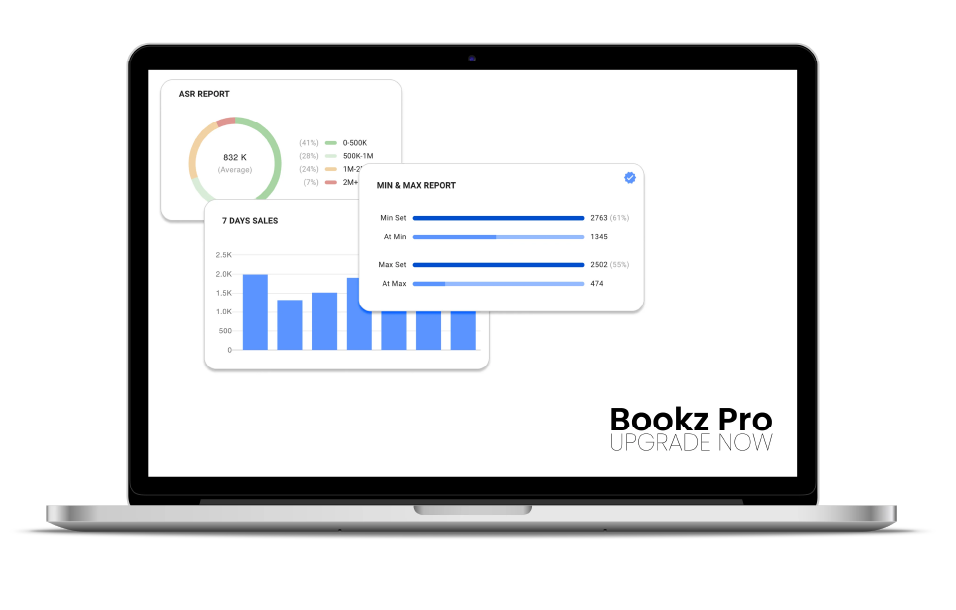
How to Contact eBay Seller Support by Phone
You can contact eBay Seller Support directly by phone if you need immediate assistance. Follow this guide:
- Dial the Support Number: Call (866) 540-3229 to reach eBay Seller Support.
- Have Us Call: If you prefer, you can also have them call you back, saving you much time.
- Provide Your Information: When asked, prepare to share your user ID, email address, and phone number. Then, you will receive a verification code to confirm your identity.
- Use the Automated Menu: Listen carefully to the automated menu options and choose which best suits your issue. Alternatively, you can choose to speak with a live representative.
- Speak to a Representative: If you wish to talk to a human, simply say “representative” or press zero on your phone. You may receive automated assistance or connect to a support agent depending on your issue.
- Prepare for the Call: Gather important information, such as the case number, item number, and transaction details, for a more efficient conversation.
- Maintain a Positive Attitude: When on the phone, be polite, patient, and respectful. The representative on the other line will help you with your concerns. It doesn’t hurt to be kinder.
Tips for a Successful Call to eBay Seller Support
To improve your experience when contacting eBay Seller Support, consider the following best practices:
- Call During Business Hours: Make sure to reach eBay seller Support during operational hours. You can check eBay’s website for their hours of availability.
- Take Notes: Grab a pen and paper to write down anything important, like reference numbers or what they said about your problem.
- Request Representative Details: Don’t hesitate to ask for the representative’s name or identification. If you’re unsatisfied with the information provided, you can request to speak with a supervisor.
- Ask for Confirmation: Before you end the call, ask for a confirmation email or case number summarizing your issue and the action taken. This documentation will be helpful for future reference.
- Follow up: If your issue isn’t resolved immediately, follow up regularly until it is addressed. Keep eBay informed of any changes or developments regarding your situation.
By carefully following these steps, you can effectively contact eBay Seller Support by phone, ensuring your concerns are addressed promptly and professionally.
Steps to Contact eBay Seller Support by Email
To contact eBay Seller Support by email, follow these simple steps:
- Find the Email Address: First, go to eBay’s Contact Us page or use the email form to outline your concerns.
- Fill Out the Form: Be sure to enter your name, email, user ID, subject, and message. You can also include details like your case number, item number, and transaction information.
- Attach Documents: Prepare to include supporting documents or screenshots. You can attach up to five files, each no more than 5 MB. Ensure the files are in JPG, PDF, DOC, or TXT formats. They should be relevant and precise.
- Send Your Email: After completing the form and attaching the files, send your email and await the response.
- Check for Confirmation: You’ll receive an automated email confirming your message and giving you a reference number. eBay typically replies within 24 to 48 hours.
Email is another way to contact eBay support. You can always review the steps above. This will give you an idea of how to contact them more easily.
Expert And Exclusive Tips Used By Book Resellers Today
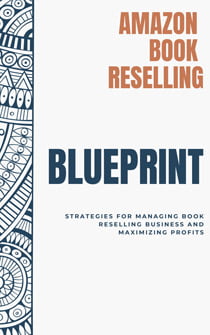
Amazon Book Reselling Blueprint
Read now, explore our full guide. Your revolution starts here. Subscribe to get the blueprint!
If you’re an eBay seller eager to enhance your ROI in the book reselling business but struggling to get started, Bookz Pro is here to help. Selling books is a fantastic niche with consistent demand, and our platform guides you through listing, scouting, repricing, FBM management, and market trends. The best thing to pair a tool with is a guide. We are giving a FREE and exclusive Amazon Book Reselling Blueprint, which offers insider tips for sourcing and selling top-performing titles.
Plus, our expert team is available to provide personalized support whenever you need it. Don’t miss your chance to elevate your eBay book sales and start selling like a pro! Don’t miss this opportunity. Download it now!
Conclusion
eBay is one of the largest online marketplaces. It provides several channels for sellers to access customer support, including live chat, phone, and email. You can learn best practices as a seller by taking advantage of their guidance and instructions. This is important to optimize your performance and achieve success in book reselling. Remember, providing excellent customer service, maintaining a professional seller reputation, and staying up-to-date with eBay’s policies are key to thriving as an eBay seller.
Frequently Asked Questions
You have several options to contact eBay Customer Service. You can call their general support line. If you prefer email, you can send your inquiries to help@ebay.com, and they typically respond within 24 hours. Also, eBay offers a live chat feature. Simply log in to your account, click the “Help & Contact” button, select a relevant topic, and choose the “Chat with us” option. You can also reach them on their social media accounts.
Visit eBay’s customer support page. Look for the “Have us call you” option. If you don’t see it, try chatting with their automated assistant. Simply type “agent” in the chat box.
In some cases, eBay might call you. It could happen if you have a particularly urgent or complex issue that requires immediate attention. However, it’s more likely that they’ll initiate a call without you having contacted them first.
Generally, no. eBay’s platform is designed to facilitate communication between buyers and sellers primarily through messaging within the platform. While some sellers may provide phone numbers on their listings, this is not a standard practice. You should use eBay’s messaging system to communicate directly with sellers.
Provide excellent customer service, accurate descriptions, and resolve disputes amicably.



