Business Insurance for Amazon Sellers: A Step-by-Step Guide to Compliance

As an Amazon seller, understanding the complexities of seller insurance is crucial to the success and sustainability of your business. While the thought of navigating insurance requirements may seem overwhelming, it’s a crucial step in complying with Amazon’s policies and safeguarding your livelihood. In this comprehensive guide, we’ll walk you through the process of understanding and obtaining the right insurance coverage for your Amazon selling business, ensuring that you’re fully protected and compliant every step of the way.
What is Amazon Sellers Insurance?
Amazon seller insurance is a specialized type of commercial insurance designed specifically for online businesses operating on the Amazon platform. This coverage shields sellers from the unique risks associated with e-commerce, such as product liability claims, property damage, and business interruptions. It’s crucial to recognize that once a seller surpasses a certain sales volume, having the appropriate insurance is not only a wise business decision but also a mandatory requirement under Amazon’s policies.
When Does a Seller Need Insurance?
Amazon’s threshold for requiring small business insurance is $10,000 in monthly sales. Once your selling business reaches this milestone, it’s imperative to start exploring your insurance options. Understanding when insurance becomes mandatory is essential for maintaining compliance with Amazon’s rules and regulations, as well as protecting your business from potential legal and financial pitfalls. Failing to secure the necessary coverage could result in account suspensions or even termination, jeopardizing the future of your e-commerce enterprise.
Navigating Amazon Seller Central's Business Insurance Page
- Login to “Seller Central”
- Navigate to “Account Info” page from the gear icon on the top right
- Under “Business Information”, navigate to “Business Insurance” page
- In this page click the “Add New Policy” button.
- If you go to the page and have insurance, put in your details. If you don’t have insurance yet, you’ll see a part on the page to get price quotes from Amazon’s suggested insurance companies. Fill out the forms from a few of them, buy the insurance you want, and download your policy. Then, come back to this page and upload your insurance policy information.
- Good job, you are done.
Choosing the Right Insurance Coverage
It’s crucial to ensure that your insurance policy meets Amazon’s minimum requirements. Amazon requires sellers to have at least $1 million in Commercial General Liability (CGL) coverage per occurrence, $1 million in the aggregate for products and completed operations, and $1 million in the general aggregate.
When you navigate through Amazon’s recommended insurance providers, you can compare and choose the best option based on factors such as price, policy terms, and reviews of the insurance company. Amazon provides a list of trusted insurance providers that cater specifically to the needs of e-commerce sellers. By reviewing the offerings from these recommended providers, you can make an informed decision and select the insurance policy that offers the best value for your business while ensuring compliance with Amazon’s requirements.
The Importance of Proper Documentation and Renewal
Once you’ve obtained the appropriate seller insurance, it’s crucial to maintain accurate records and stay on top of renewal deadlines. Amazon requires sellers to keep their insurance information up to date, and failure to do so can result in account suspension or termination. Set reminders for yourself to review your policy details and coverage dates regularly, and promptly update your information in Seller Central whenever changes occur. By staying organized and proactive, you can ensure that your selling business remains compliant and protected at all times.
Simplify Your Selling Process with Bookz Pro
While obtaining the right seller insurance is a critical component of running a successful Amazon business, it’s just one piece of the puzzle. To truly optimize your operations and maximize your profits, consider leveraging the power of Bookz Pro’s comprehensive suite of tools. Bookz Pro offers a variety of software products for Amazon sellers, including an analytics dashboard, listing software, repricer, book scouting app, and inventory manager. Get a demo today, and we will help you streamline operations and increase revenue.
All in One Software
for Book Sellers
Scout Better – List Faster – Reprice Smarter
Over 30% Business Growth
Achieved by Our Clients
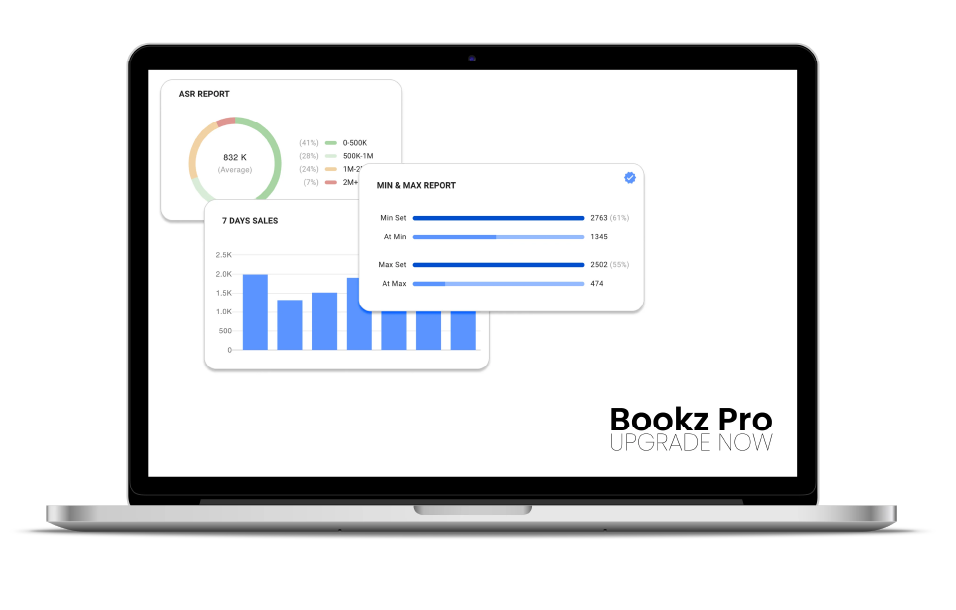
Conclusion
Investing the time to understand Amazon’s seller insurance requirements demonstrates your commitment to running a responsible and compliant business. By securing the right coverage, you not only protect your selling operation but also give yourself peace of mind to focus on what matters most: growing your business and delighting your customers. Remember, staying informed, compliant, and secure is essential for long-term success as an Amazon seller. With dedication, strategic thinking, and the right tools in your hand, there’s no limit to what you can achieve in the exciting world of online reselling.
Frequently Asked Questions
Yes, Amazon requires sellers to have insurance once they reach $10,000 in monthly sales. Insurance protects your business from potential risks and liabilities.
The cost of Amazon seller insurance varies depending on factors such as your sales volume, product category, and coverage limits. On average, premiums can range from $500 to $1,500 per year.
If your monthly sales are below $10,000, you can sell on Amazon without insurance. However, once you surpass this threshold, insurance becomes mandatory to continue selling on the platform.
To get Amazon insurance, follow these steps:
- Determine your coverage needs based on your products and sales volume.
- Compare insurance providers and their policies, considering factors like price, coverage, and reputation.
- Purchase a policy that meets Amazon’s minimum requirements.
- Upload your insurance documents to Seller Central to ensure compliance with Amazon’s policies.



