Contacting Amazon Seller Support: How to Get in Touch and When to Reach Out

Contacting Amazon Seller Support: How to Get in Touch and When to Reach Out
Using Amazon Seller Support can be a lifesaver when you’re facing a challenging problem.
It’s important to approach Amazon Seller Support with a methodical mindset, whether you’re new or experienced. Complex issues can arise, and Seller Support is there to help you throughout your online sales journey.
Understanding Amazon Seller Support
Amazon Seller Support serves as your trusted navigator through the intricate marketplace, offering direction and solutions when you encounter turbulence in your selling journey. Their guidance equips you with the tools and insights necessary to optimize listings, resolve customer issues, and streamline operations, effectively mitigating the potential for troubled waters in your business practice.
This suite of support stands vigilant, ready to dispense assistance that is both strategic and operational. Whether clarifying policy nuances or troubleshooting technical obstacles, their proficiency ensures your queries are not left adrift but are anchored by knowledgeable and actionable advice.
Role and Services of Seller Support
Amazon Seller Support acts as a lifeline—guiding, assisting, and ensuring seamless operations for sellers on the platform.
With expertise across listings, fulfillment, and policy, Seller Support navigates sellers through the complexities of an ever-evolving online marketplace, ensuring stability and growth.
They provide a critical touchpoint for conflict resolution and operational advice, fostering not just sales, but also seller confidence and customer satisfaction.
Access Channels for Assistance
To secure assistance from Amazon Seller Support, sellers must utilize the specific channels provided within Seller Central. Offering avenues such as email, and phone calls streamline the resolution process.
Email communication provides a record of conversations, making it easy for the seller to refer back to them in the future. Each problem that a seller deals with is assigned a unique case number for future reference.
“Help” within Seller Central carefully guides sellers through a series of questions to accurately capture the essence of their issue.
This meticulous categorization helps direct inquiries to the appropriate support team, ensuring a more efficient and tailored response for the seller.
Ultimately, the goal is to facilitate sellers’ success, by ensuring comprehensive support channels are readily accessible and equipped to handle diverse concerns.
Initiating Contact via Seller Central
To engage with Amazon Seller Support, navigating through Seller Central is the recommended course of action for sellers experiencing operational challenges. After logging into your Seller Central account, you proceed by selecting the ‘Help’ menu, which situates you methodically within Amazon’s ecosystem of support. This facilitates a pointed effort whereby you can articulate your issues succinctly to the support team, ensuring that your concerns are addressed efficiently and with a high degree of specificity. The protocol is designed to optimize the quality of assistance received—an invaluable asset to maintaining a seamless operational flow on the marketplace.
Navigating Help Resources
Effective resolution is best pursued through the structured avenues provided within the Seller Central platform. By accessing the ‘Help’ resources, you unlock a repository of guidance tailored for seller success.
Seller Central’s Help section is the gateway to a spectrum of support options. It offers immediate access to Amazon’s extensive knowledge base and troubleshooting tools.
For in-depth inquiries, choose your issue category within the Help section. It connects you to dedicated support personnel who will address your specific concerns.
The ‘Case Log’ feature within Seller Central is essential for tracking the status of your requests. It provides updates and keeps a record of your interactions with support.
Another helpful section is Seller Forums. It presents an alternative support mechanism. Here, community-based insights and peer advice can complement official assistance, enriching your problem-solving strategies.
Efficient navigation of these tools can greatly expedite the resolution process. Better understanding of their functions enhances your ability to swiftly address challenges as they arise.
Creating a Case for Support
To effectively request assistance, articulating your issue comprehensively is crucial.
- Identify your problem: Clearly define and detail the problem you’re experiencing.
- Gather evidence: Compile any relevant information (providing FNSKUs, ASINs etc), screenshots, or documentation.
- Log into Seller Central: Access your account to reach the ‘Help’ section.
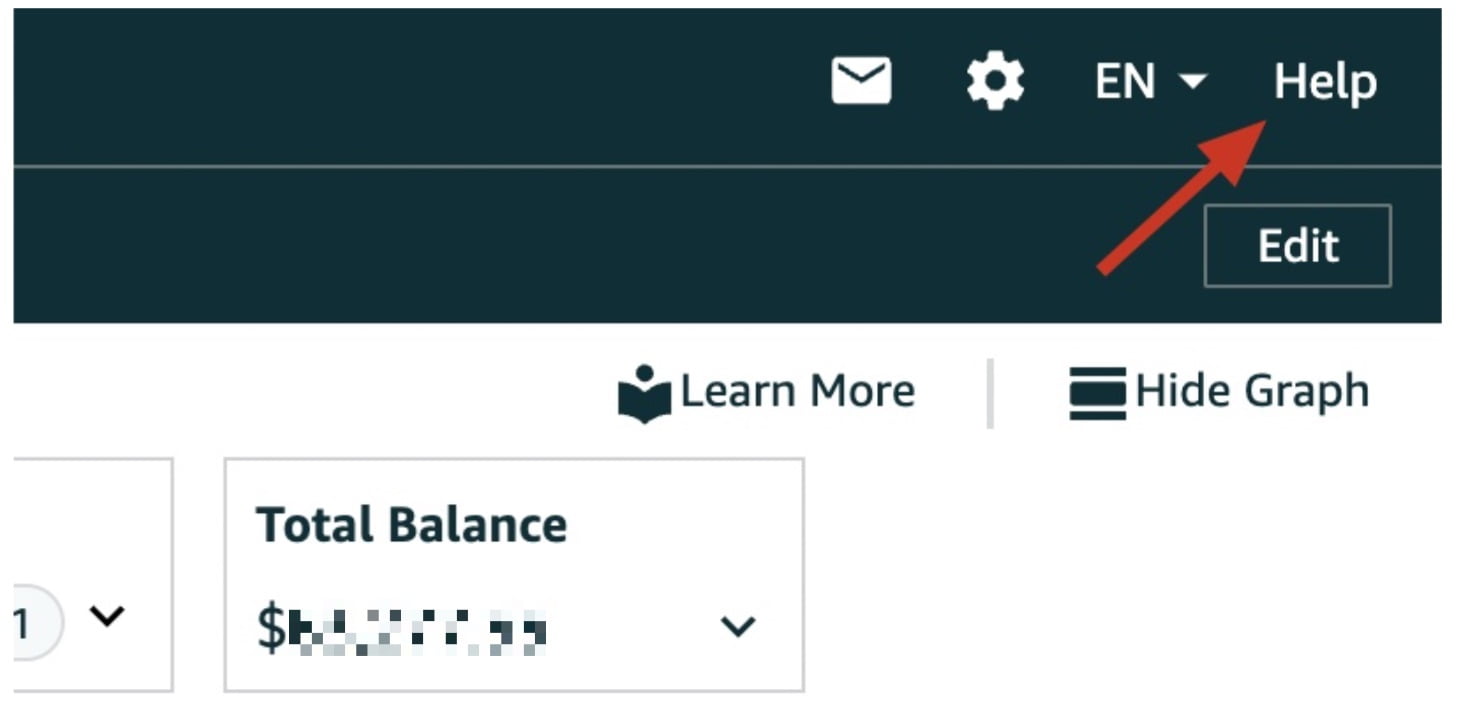
Find “Help” Button on Top Right Corner on Seller Central
- Navigate to ‘Help’: Follow the prompts to create a new case.
- Choose the related issue category: Ensure your query reaches the right support team. If you can not find a related category, select “My issue is not listed”
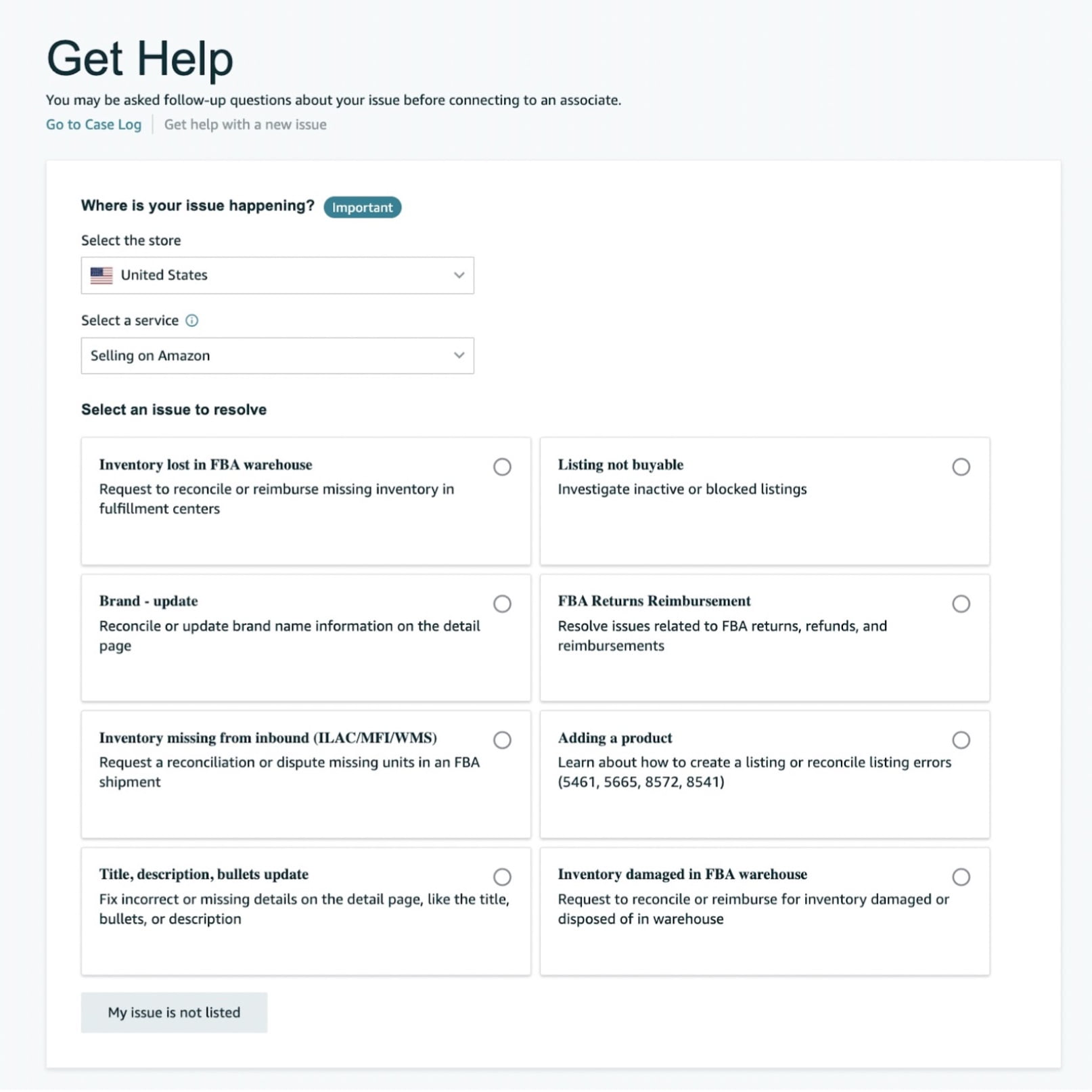
Categories of Commons Issues to Contact Amazon Seller Support
- Detail the issue: Provide a thorough explanation and attach any relevant evidence.
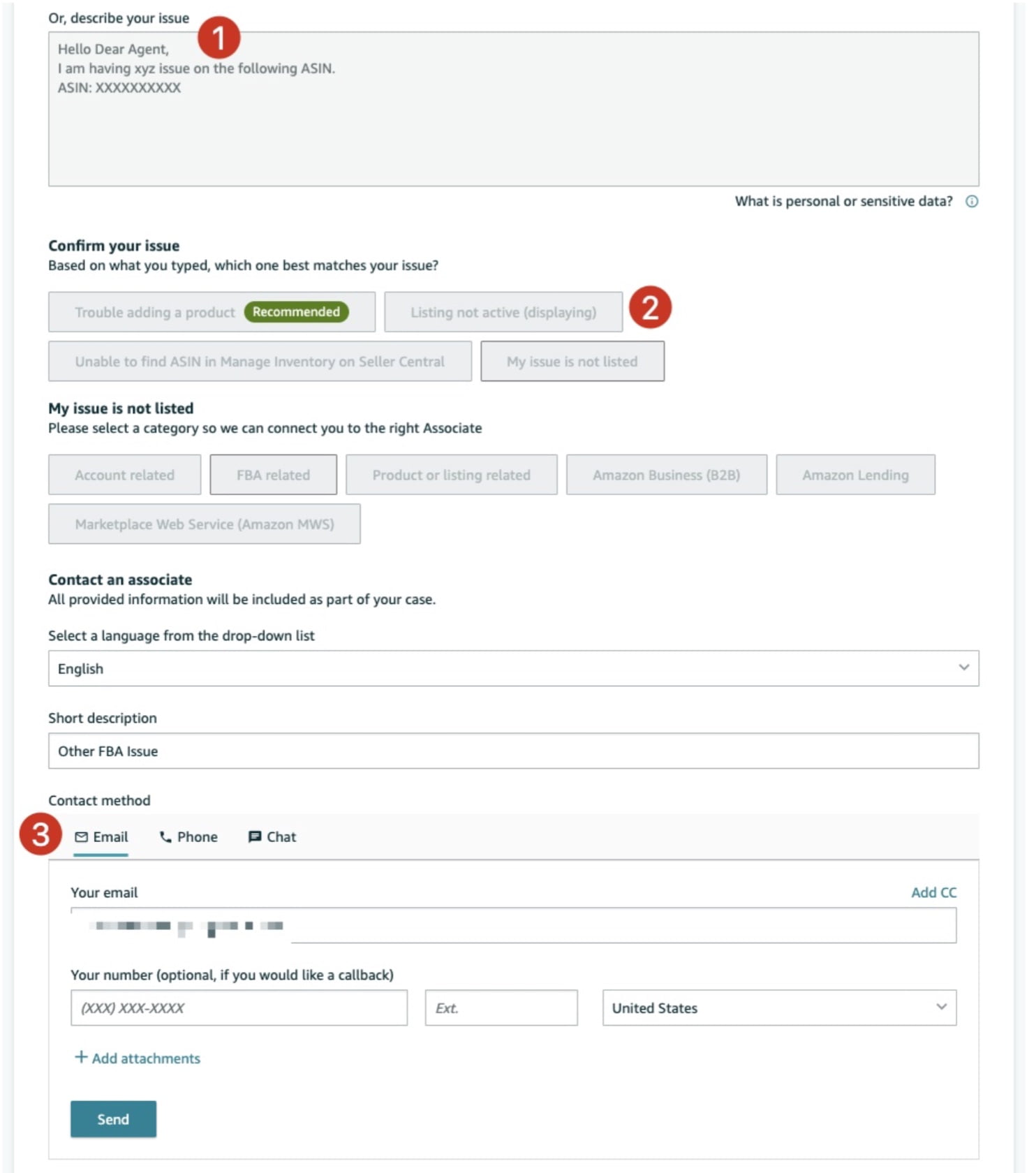
Opening Case to Amazon Seller Support
- Submit the case: Once all information is included, submit your support request.
- Await response in the ‘Case Log’, tracking communication and updates.
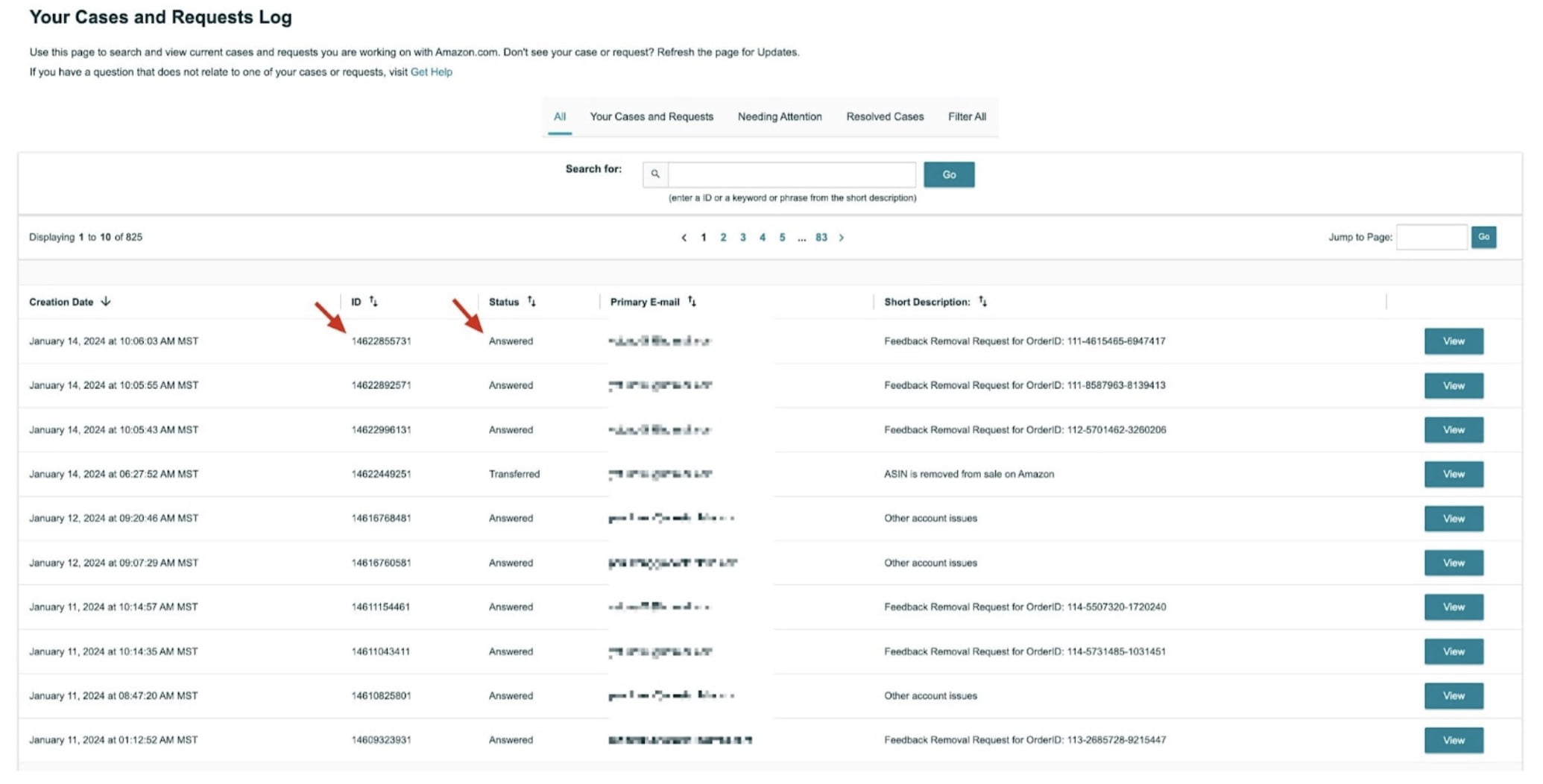
“Case Log” Page to Track your Cases
Communication Methods for Sellers
Sellers on Amazon can communicate their concerns and inquiries through several methods within the Seller Central portal. The Case Log facilitates the documentation of your communication with Seller Support, ensuring an organized and traceable record of interactions. For immediate assistance, the Help button opens a direct line of consultation, with options including email or phone, allowing sellers to choose the communication mode best suited for the complexity and urgency of their issue. It is imperative to select the category that most accurately reflects your concern to optimize response time and obtain precise support.
Emailing Seller Support
- Craft your query with precision and clarity.
Email communication with Seller Support must be concise but comprehensive. Utilizing bullet points and clear headings can help guide the representative through your issues, enhancing their ability to respond effectively. Additionally, include any relevant order numbers or product identifiers to expedite the support process.
- Avoid confusing questions or unclear requests.
Ensure your subject line is direct and informative. It should encapsulate the essence of your inquiry, allowing Seller Support to quickly assess and categorize your email. This reduces handling time and results in a more efficient support experience.
- Structure your email for optimal response time.
Your initial email should set the tone of professionalism. Be courteous, yet assertive in stating your needs, to foster a productive dialogue. Proper etiquette can positively influence the interaction, potentially accelerating the resolution of your issue.
- Be patient but monitor for follow-up diligently.
Regularly review your case log after sending an email to detect any updates or responses from Seller Support. Should you need to provide additional information or clarification, do so promptly to maintain momentum toward a solution.
Phone Support
Amazon does not offer a direct phone line specifically dedicated to Seller Support inquiries.
Instead, the platform provides a callback feature to contact sellers.
To initiate a callback, navigate to the ‘Help’ section in your Seller Central account. Select the issue that matches your concern, choose the ‘Phone’ contact method, and enter your telephone number.
Prepare for the call by having your account details and a clear summary of your issue at hand. This will help ensure that your conversation with the associate is as productive as possible.
Requests for assistance with listing errors frequently lead sellers to seek support from Amazon’s dedicated team. These issues can cause significant disruptions in product visibility and sales potential.
Problems with payments or refunds often necessitate urgent attention and timely support to preserve customer trust and satisfaction.
Sellers may experience complications related to shipping, including lost or delayed shipments, which necessitates prompt intervention from Amazon’s support network to mitigate potential impacts on customer experience and seller ratings.
Complexities surrounding account suspension or performance metrics demand in-depth support, as these could have considerable ramifications for your business’s longevity on the platform. It is imperative to engage support for these sensitive matters with detailed documentation and a strategic plan for remediation.
Proactive Account Management Tips
Regular auditing of your account health is critical for preemptive issue identification. Consistently review your performance metrics to ensure compliance with Amazon’s policies and performance standards.
In order to facilitate a smooth operation, it’s advisable to develop a structured schedule for checking your inventory levels, monitoring sales patterns, and updating your listings. Stay ahead of potential issues by utilizing Amazon’s detailed reports and analytics tools to keep a close watch on your business activities. This helps prevent common issues such as stock shortages or listing errors which, if left unchecked, could escalate into larger problems necessitating support intervention.
Stay informed of the latest Amazon seller news and updates by subscribing to official channels. This includes updates to policies, feature rollouts, and system improvements. Having the latest information allows you to adapt quickly and avoid pitfalls that could lead to flags on your account.
Finally, establishing a routine for customer service excellence is paramount. Respond to customer inquiries and concerns promptly and professionally. This level of diligence not only improves customer experience but also prevents escalation of customer-related issues to Amazon seller support. Maintain detailed records of customer interactions to expedite any potential investigations and aid in swift resolution.
Conclusion
In conclusion, contacting Amazon Seller Support is crucial for sellers to receive comprehensive assistance and resolve any issues they may encounter. Whether through email or the available support options, reaching out to Seller Support ensures a smoother experience for both you and your customers. Additionally, it is important to regularly monitor your Account Health to stay informed about any potential concerns. Don’t hesitate to reach out to Amazon Seller Support whenever you need assistance, as they are there to help you succeed in your online business journey.
Also, if you are planning to sell on Amazon or are a beginner in the world of online selling, we highly recommend checking out our Amazon Reselling Blueprint. This comprehensive guide will provide you with valuable insights and strategies to help you navigate the Amazon marketplace successfully. From setting up your seller account to optimizing inventory sourcing, our blueprint covers all the essential steps to ensure your success as an Amazon reseller. Don’t miss out on this valuable resource that can help you kickstart your Amazon selling journey. Get started with our Amazon Reselling Blueprint today!



