Keepa: The Ultimate Amazon Price Tracker for Mastering Seller Strategies
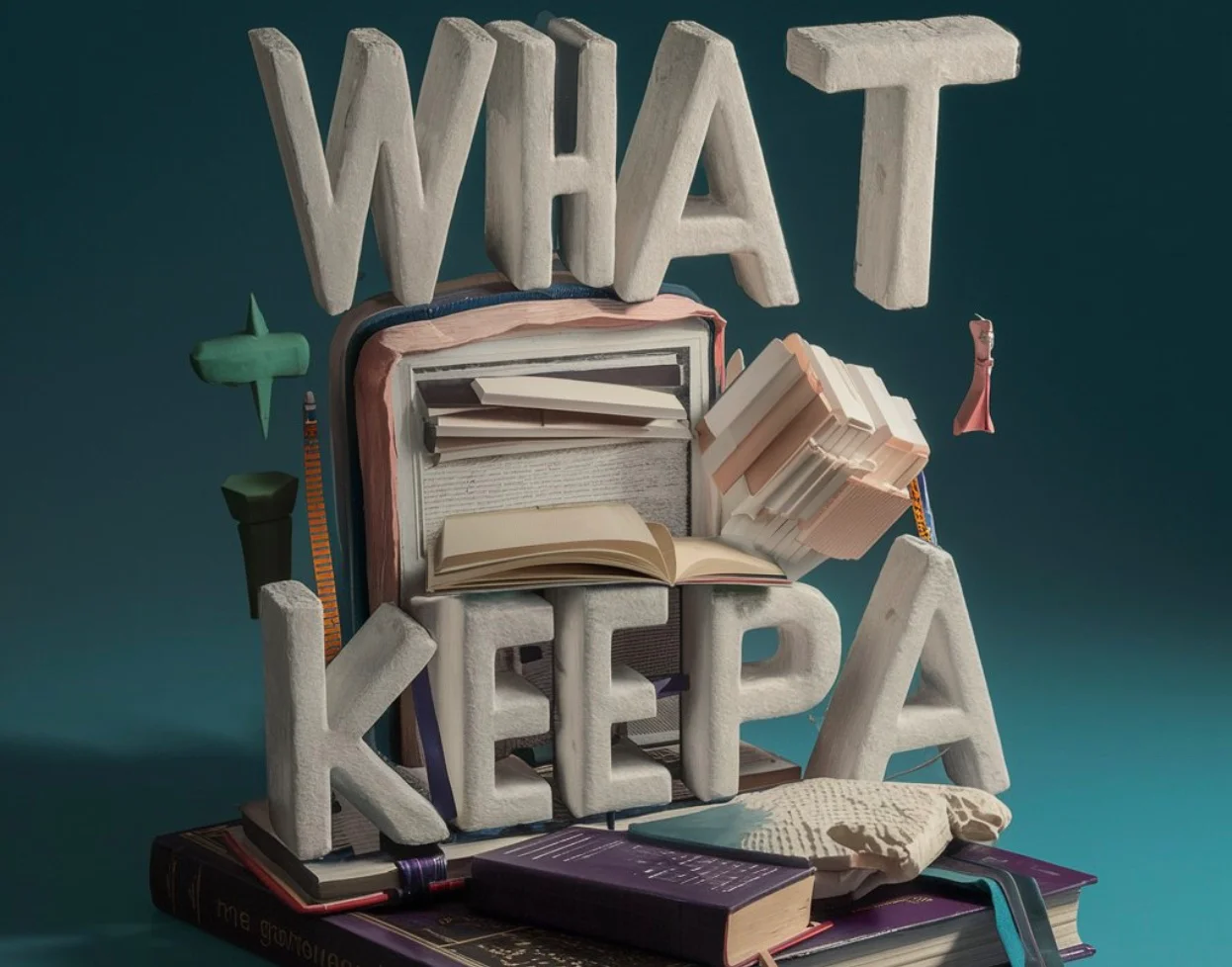
Introduction
In Amazon selling, staying ahead of the game requires access to reliable data and insights. This is where tools like Keepa come into play. So, what is Keepa, and how can it help Amazon sellers optimize their strategies and boost their sales? We’ll dive into the details of Keepa, its features, and why it’s an indispensable tool for anyone taking high initiative in selling on Amazon. Continue reading and discover how this tool could help your business too!
What is Keepa?
What is Keepa? Keepa is a versatile Google Chrome extension designed to assist Amazon sellers by tracking the historical data of products sold on Amazon. This includes detailed information such as buy box history, sales rank, and price history. This data helps sellers make informed decisions about their pricing and inventory strategies.
One of Keepa’s standout features is its ability to provide daily deals. What is Keepa’s deal-finding capability? Keepa automatically finds deals that meet the user’s specified criteria. Sellers can set parameters such as sales rank range, product category, and Amazon’s presence on the listing. For instance, a seller might search for products within the beauty category, having a sales rank between 15,000 and 100,000, and where Amazon is not the primary seller. Keepa then filters and displays all products that match these criteria, making it easier for sellers to identify potentially profitable items.
How Does It Work?
The Keepa Chrome extension is also user-friendly and integrates seamlessly into the Amazon browsing experience. When a seller inputs their sourcing criteria into Keepa, the extension automatically highlights all relevant products that fit these parameters. This streamlines the product research process, saving sellers significant time and effort in identifying items that meet their needs.
However, while Keepa excels at finding deals, sourcing suppliers still requires manual effort. Once a seller identifies a desirable product through Keepa, they must search for suppliers who can provide it independently. This step involves reaching out to potential suppliers, negotiating terms, and ensuring the reliability and quality of the products. Despite this manual component, Keepa significantly reduces the time and effort needed to find suitable products, allowing sellers to focus more on the supplier-sourcing process.
What is Keepa’s overall value to Amazon sellers? It is an indispensable tool that streamlines product research, helps find profitable deals, and enhances selling strategies.
Key Features of Keepa
Price History Charts
One of Keepa’s standout features is its detailed price history charts. These charts show the price fluctuations of a product over time, helping sellers determine the best times to buy or sell. Understanding what Keepa is in terms of its price-tracking capabilities can help sellers avoid overpaying for inventory or selling at a loss.
Here’s an example of a Keepa price history chart. It shows Amazon’s new and used prices and sales rank over time.
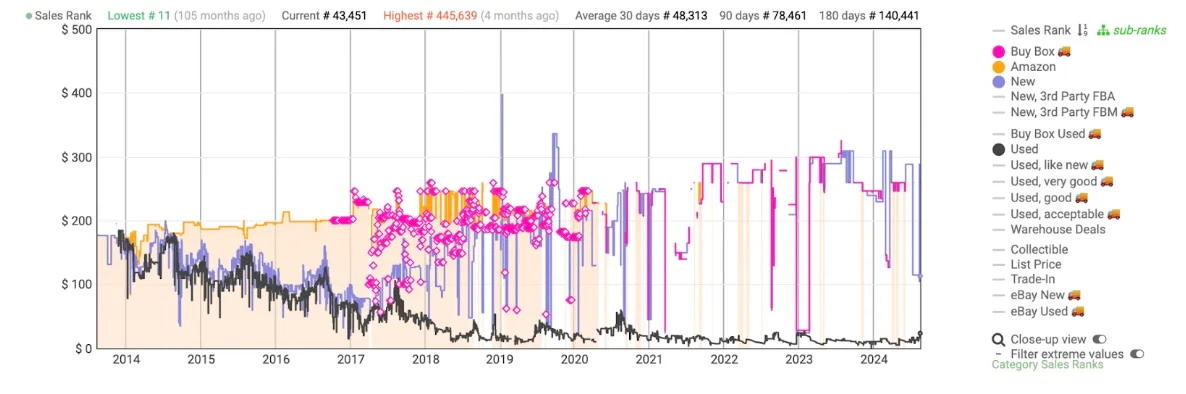
Sales Rank Tracking
Keepa also tracks products’ sales ranks, providing insights into how well a product performs in its category. Knowing Keepa and how to use its sales rank data can help sellers identify trending products and make more strategic decisions about their inventory.
Price Drop Alerts
With Keepa, sellers can set up price drop alerts for specific products. This feature ensures that they are notified when a product’s price falls below a certain threshold, allowing them to take advantage of deals and increase their profit margins. Understanding what Keepa is and its alert system can be a game-changer for competitive pricing strategies.
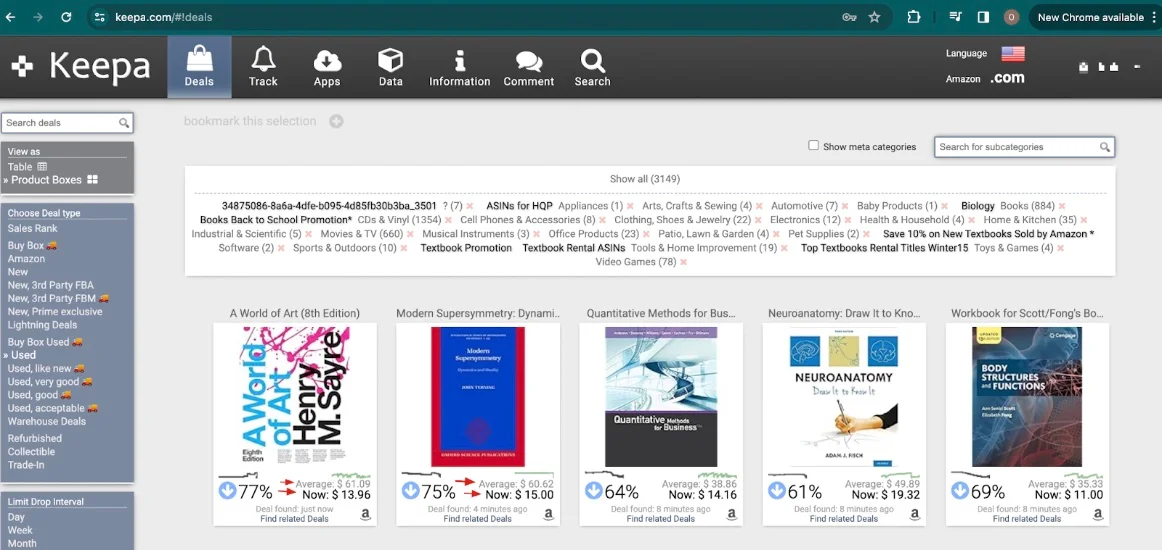
Product Finder
Keepa’s product finder tool enables sellers to search for products based on various criteria, such as price range, sales rank, and category. This feature is handy for discovering new products to add to your inventory. Knowing Keepa and how to utilize its product finder can help you expand your product offerings strategically.
Chrome Extension
The Keepa Chrome extension integrates seamlessly with the Amazon website, providing real-time data while browsing products. This convenience allows sellers to make quick, informed decisions without switching between different tools. Understanding what Keepa is and how to use its Chrome extension can streamline your research process.
All in One Software
for Book Sellers
Scout Better – List Faster – Reprice Smarter
Over 30% Business Growth
Achieved by Our Clients
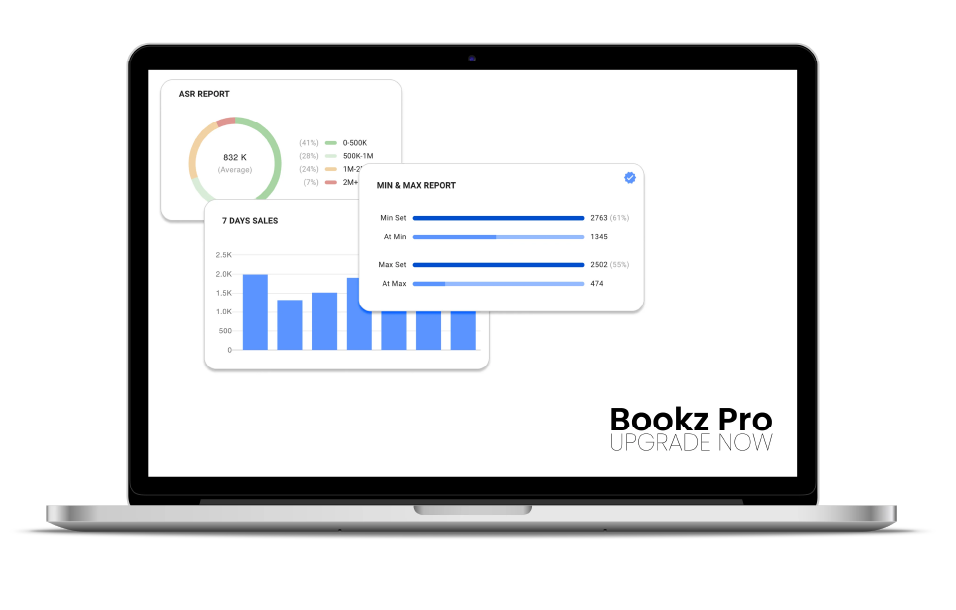
How to use Keepa?
Using Keepa is straightforward. Follow these steps to get started:
1. Install the Keepa Browser Extension
The first step is to install the Keepa browser extension. This extension is available for Chrome, Firefox, Edge, and Opera. Simply visit the Keepa website, download the extension for your browser, and follow the installation instructions.
2. Create a Keepa Account
While you can use some of Keepa’s features without an account, creating an account unlocks additional functionalities. Sign up for a free account on the Keepa website, or choose a premium subscription for access to advanced features.
3. Start Tracking Products
Once the extension is installed, you can start tracking products. When you visit a product page on Amazon, you’ll see the Keepa graph below the product information. This graph shows the price history, sales rank, and availability over time.
4. Analyze the Data
Keepa provides a wealth of data. Use the filters to customize the graph and focus on the information that matters most to you. For example, you can filter by date range, view only new or used prices, or compare different marketplace prices.
5. Set Price Alerts
One of Keepa’s most valuable features is setting price alerts. You can set alerts for specific products, and Keepa will notify you when the price drops below your desired threshold. This helps you take advantage of deals and discounts.
Difference between Free Keepa and Premium Keepa
The main difference between free Keepa and premium Keepa revolves around historical sales rank data access. Before April 2019, Keepa offered all its essential features for free, except programmatic data access.
However, Keepa started charging for access to historical sales rank data, a crucial component for many Amazon sellers. This change meant users had to pay a monthly fee (around $17/month) to access this data.
While most other features remained free, the absence of historical sales rank data significantly impacted the tool’s utility for sellers who relied on it for pricing and sales strategy decisions.
Why is using Keepa recommended?
Comprehending the principles of sales, profit, and return on investment (ROI) is important for every prosperous business venture. While ROI and profitability are important indicators, they are only helpful if a company can effectively sell its goods. Predicting a product’s future sales performance is a challenge that arises once its viability has been established.
This is where resources such as Keepa’s chart come in rather handy. Keepa charts offer a thorough historical summary of a product’s changes in sales rank, pricing patterns, and availability of Buy Boxes on Amazon. By examining this data, sellers can make well-informed decisions about market timing, price strategies, and inventory management.
Keepa’s deep historical insights and strong data display set it apart from similar tools. Although other programs can use data from Keepa, Keepa has a clear advantage in arranging and displaying this data. Because of this clarity, sellers can better predict future market behavior and comprehend past success.
Using Keepa charts allows sellers to maximize sales potential, minimize risks, and optimize their tactics in the highly competitive e-commerce market.
Unlock Business Growth with Bookz Pro's Innovative Features
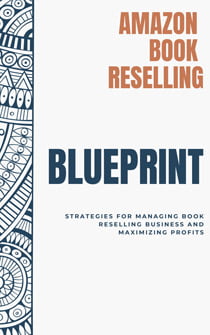
Amazon Book Reselling Blueprint
Read now, explore our full guide. Your revolution starts here. Subscribe to get the blueprint!
Bookz Pro delivers a comprehensive suite of tools designed to empower Amazon sellers like yourself. From our ultra-fast listing software and cutting-edge repricer to unique inventory management solutions and reimbursement hunting capabilities, our platform is engineered to optimize your selling strategy and address your unique business needs.
Curious to learn how Bookz Pro can help you achieve a seamless, profitable selling experience on Amazon? Partner with us today and unlock unparalleled growth opportunities for your business.
Conclusion
Keepa is vital for Amazon sellers seeking to thrive in the competitive marketplace. By providing detailed insights into past prices, sales rankings, and lucrative deals, Keepa empowers sellers to make informed decisions that optimize their Amazon strategies.
Its user-friendly Chrome extension integrates seamlessly with Amazon, offering real-time updates and simplifying product research. Whether leveraging free basic features or opting for premium analytics, Keepa equips sellers with the tools to increase sales and gain a competitive edge.
As e-commerce evolves, Keepa remains indispensable for sellers aiming to navigate market dynamics and achieve sustained growth on Amazon.
Frequently Asked Questions
Keepa offers both free and premium versions. The free version provides basic functionalities, while the premium version offers advanced features such as additional data points, API access, and more detailed analytics.
Keepa supports multiple Amazon marketplaces, including the US, UK, DE, FR, IT, ES, and more. You can track products across these marketplaces and compare prices and trends.
Keepa is known for its accuracy and reliability. The data is updated frequently, ensuring you have access to the most current information available.
Keepa allows you to export data in various formats, such as CSV, for further analysis. This is especially useful for sellers who want to perform detailed market research.
Keepa is highly regarded for its comprehensive data and user-friendly interface. While other tools offer similar functionalities, Keepa’s detailed price history and sales rank data set it apart.
Keepa is a powerful Amazon price tracking tool that provides historical price data, sales rank information, and deal alerts for products on Amazon.
Keepa works by collecting and analyzing data from Amazon, presenting it through charts and alerts. It integrates with Amazon’s website via a browser extension, providing real-time information as you browse.
To use Keepa, install the browser extension, create an account, and start tracking products on Amazon. You can view price history charts, set up price alerts, and use the product finder tool to discover potential deals.
Keepa offers a free version with basic features. The premium version, which includes full access to sales rank data and API, costs about $17 per month.
A Keepa chart displays price history and sales rank over time. Different colored lines represent various price types (e.g., new, used, Amazon). The lower part of the chart shows the sales rank, with lower numbers indicating better performance.



